Pros
-
Lifetime warranty on manufacturer defects
-
30-day money-back guarantee
-
24/7 customer care available
-
Generous in-home range
-
Free spousal coverage with basic service (two-for-one deal for couples)
-
Several packages and add-ons available, including medication reminders and activity assurance
-
No long-term contract on most systems
-
No equipment or activation fees
-
Free shipping for quarterly and annual plans
-
Fall detection is half the price of most competitors
-
Caregiver resources, including family apps
-
Two-way emergency communication
Cons
-
Add-ons can get pricey
-
Higher monthly fees than some competitors
-
Required to pay shipping fees when returning equipment
-
No smartwatch device
-
Shipping fees for monthly plans
LifeFone is a medical alert company that’s been in the business since 1976. The company is especially known for robust on-the-go coverage and a variety of devices and plans to choose from. But is it the right medical alert system for you? This review digs into the details of LifeFone—including cost, features, pros and cons, and more—to help you decide whether this is the best medical alert system for your needs.
Why You Can Trust Our Expert Review
Our experts independently research and recommend products we believe provide value to the lives of our readers. We’ve collectively spent more than 1,700 hours conducting in-depth research on medical alert systems. Our team tested multiple medical alert devices, including LifeFone, to better understand features and provide the most accurate feedback and recommendations for our readers.
We gave LifeFone an overall rating of 8.77/10 and think it’s one of the best choices for on-the-go protection.
To decide on our top picks, here’s what we did:
- Engaged in ongoing independent research
- Consulted with geriatricians and adult caregivers
- Mystery shopped the brands
- Surveyed medical alert system users
- Tested various medical alert systems
- Interviewed experts in the field
- Read hundreds of verified customer reviews from trusted third parties such as Better Business Bureau and Consumer Reports
Our experts independently research and recommend products we believe provide value in the lives of our readers. We’ve spent collectively more than 1,700 hours conducting in-depth research on medical alert systems. To make our picks, here’s what we did:
- Engaged in ongoing independent research
- Consulted with geriatricians and adult caregivers
- Mystery shopped the brands
- Surveyed medical alert system users
- Tested various medical alert systems
- Interviewed experts in the field
- Read hundreds of verified customer reviews from trusted third parties such as Better Business Bureau and Consumer Reports
LifeFone Overview
How To Sign Up
You can sign up and purchase a LifeFone medical alert system online or by calling the customer service department (which is very helpful and responsive in our experience). If you have questions about selecting plans or which device might work best for your situation, it’s a good idea to call and speak to a representative. You can also use the online chat tool to ask questions. If using a computer or other mobile device is not ideal, you can request printed brochures and information packets via regular mail and then order over the phone. The sign-up process is very straightforward. Plus, LifeFone does a nice job of making the website user-friendly with an overview of plan prices and key features.
Installation Process
One of the many reasons LifeFone is a top medical alert system is the straightforward installation process. In general, installation takes about 10 minutes, according to its customer service department. When you unpack the system, you’ll see a set of written instructions with pictures showing where everything goes. You can also access instructions online.
Additionally, if you run into problems or you’re more comfortable having someone walk you through the process, you can call the customer service number 24/7, and they will assist you in setting up your device. We can’t stress enough how responsive the customer care team is. If you have problems, call them before spending too much time looking online for the solution.
The landline unit comes preprogrammed, so all you need to do is plug it into a phone jack and an electrical socket in the wall. The cellular and mobile units are the same as the landline but without the need to plug them into a phone jack.
LifeFone Design and Features
In-Home Units
In-home units work via a base unit or wearable GPS device. The base unit connects through a landline or cellular connection. Base units also come equipped with a help button you can activate during an emergency, which is a nice feature if you need to call for help but you’re not wearing one of the medical alert devices.
The At-Home Landline and Cellular plans provide a range up to 1,300 feet from the base unit. This is a very generous range and one of the best in the medical alert service industry. The in-home base unit station is plugged into a power source. However, if the power goes out, the at-home and cellular base unit plans come with a 32-hour battery backup and the at-home with fall detection system has a 30-hour backup.
Wearables
Wearable devices are designed so that users can easily press a help button to access a monitoring center during an emergency. LifeFone has several wearable devices available, depending on the plan.
The At-Home & On-the-Go, Voice-In-Pendant (VIP) with GPS is a small wearable help button you wear around your neck while at home or away from home. It comes equipped with a two-way speakerphone you can talk into when calling for help. It works via Verizon or AT&T cellular service. The basic At-Home & On-the-Go, VIP does not come equipped with fall detection. If you want fall detection, you will need to upgrade to the At-Home & On-the-Go, VIPx system.
The At-Home Cellular and Landline plans come with a wearable wrist help button and neck lanyard. If you add fall detection, you will need to wear the specially designed fall detection neck pendant. This plan also has an optional vanity pendant, which is a jewelry-style necklace help button that requires a one-time charge.
Wall Buttons
LifeFone offers a wall-mounted help button for a one-time fee of $39.95. You can mount the wall button just about anywhere in your home, but most people prefer to place it in the bathroom or on a nightstand. It works just like the wrist button or help button pendant. In case of an emergency, press the help button to send a signal to the LifeFone emergency response center. This is a helpful accessory for anyone concerned about falling when not wearing one of the wearable help buttons. The wall button is available as an add-on with the At-Home Cellular plan, At-Home Landline plan, and the At-Home & On-the-Go plan.
General Design
LifeFone devices look similar to many other medical alert systems. The VIP is probably the most unique to the company. It is smaller and lighter than several competitor models that offer on-the-go monitoring. It is rectangular, making it easy to wear around your neck as a pendant or on a belt clip, which is a nice feature for many older adults who want a device that is less visible. The wearable button weighs 1.3 ounces, is comparable in size to a larger key fob, and comes in three colors: gold, white, and black. The At-Home and On-the-Go wrist button is round and resembles a watch. The neck pendant is an oval shape that sits flat against your chest when worn as a necklace.

24/7 Monitoring
LifeFone provides 24/7 monitoring through their main monitoring center in White Plains, New York, with backup call centers in Syracuse, New York, Union, New Jersey, and Ogden, Utah. The company owns the main monitoring center in White Plains and uses the backup call centers in case the main call center has an issue. This ensures that users do not run into problems when calling for help.
For non-English speakers, LifeFone monitoring centers have Spanish-speaking operators and a translation service that supports other languages. LifeFone call center operators average a 15-second response time after the help button has been activated. After a monitoring operator answers the call, they will work with you to assess the situation and determine if you need to connect with a designated emergency contact (family, doctor, friend, or neighbor) or if you need immediate help from emergency responders.
Fall Detection
Automatic fall detection is available on all LifeFone devices except the At-Home and On-the-Go, VIP. But this feature does not come with the standard monthly fee. Depending on the plan, you will need to choose it as an add-on for $5 to $10 per month. If you fall, LifeFone’s Fall Detection Pendant contains tiny movement sensors that can detect changes in motion, as well as changes in the height of the pendant. If the system detects a fall, it will send an alarm to the emergency response center.
In some cases, it may not detect a fall. Although rare, it can happen. The good news is the wearable device or pendant is also equipped with a standard help button for added security. If you’re able, you press the help button in any type of emergency to be connected to the monitoring center.
Fall detection gives peace of mind to both the user and family or caregivers, since an estimated one in five falls causes a severe injury, according to the Centers for Disease Control and Prevention (CDC). Whether you’ve fallen before or are at increased risk of taking a spill, falls are one of the main reasons people purchase a medical alert system—which makes sense, since more than one in three adults over the age of 65 falls each year, according to the National Institute on Aging.
According to the company, a fall detection pendant will detect 95 percent of falls. But like other medical alert systems, there are false alarms. LifeFone says 70 percent of users will experience no false alarms, but up to 25 percent of users will experience one to four false alarms a month. The more active you are, the more likely you may be to have a false alarm.
GPS Abilities
All of LifeFone’s On-the-Go systems include GPS-enabled devices. When on the go, you will use LifeFone’s cellular service—either Verizon or AT&T 4G LTE cellular service—whichever is available in your area. Because the device is GPS-enabled, LifeFone is able to offer advanced location technology, which pinpoints your location through GPS tracking and alerts the call center or another emergency contact.
While this is a valuable feature for any older adult (and their caregivers and loved ones), it’s especially important for people with dementia or Alzheimer’s disease who may wander away from their home. In fact, Mayo Clinic mentions that a GPS or other tracking device is a good idea for seniors who are living with one of these conditions.
LifeFone Ease of Use
Overall, LifeFone is easy to use. It is fairly intuitive and does not require sophisticated tech skills to set up or operate, making it an excellent device for individuals who may be uncomfortable with technology. The help buttons are large enough to see and activate, yet small enough to be discreet when out and about.
Although most medical alert systems designed for seniors are straightforward, LifeFone consistently makes the list of best medical alert systems for a variety of categories, including ease of use and on-the-go coverage.
Available LifeFone Plans
There’s no doubt that LifeFone is a top-rated medical alert system. But the popularity becomes even more apparent when you consider the wide range of plans they offer compared to competitors. LifeFone offers five medical alert systems and plans, making this company a great choice for people looking for a variety of devices to choose from. Below, we go over the five plans, starting with the basic at-home systems and progressing to the more complex at-home and on-the-go plans.
At-Home Landline
This entry-level plan is a great option for individuals who have a landline and spend most of their time at home. With the at-home landline system, you get the base unit with a two-way speaker, which plugs into a phone jack and electrical outlet, as well as a wrist and neck help button.
You can add a waterproof help button and automatic fall detection for an additional cost. The at-home range is 1,300 feet from the base station, which is one of the most generous in the industry, and it has a 32-hour battery backup in case the power goes out. In addition, it has a personalized emergency care plan and room temperature sensor that sends an alarm if the temperature goes above or below your customized settings. Plus, you can answer incoming calls by pressing the help button when your phone rings. It’s also the most affordable, coming in right around $29.95 per month.
At-Home Cellular
With the at-home cellular plan, you get the same features as the landline plan, but you’ll access the emergency call center through LifeFone’s AT&T cellular service, not a phone jack.
This plan gives you access to the base unit with a two-way speaker and wrist and neck help button. You can add a waterproof help button and automatic fall detection for an additional cost. The at-home range is 1,300 feet from the base station, which again, is one of the most generous in the industry, and it also has a 32-hour battery back-up in case the power goes out. It has a personalized emergency care plan, room temperature sensor that sends an alarm if the temperature goes above or below your customized settings, and an optional medication reminder. Plus, you can answer incoming calls by pressing the help button when your phone rings. The at-home cellular plan costs $34.95 per month and is ideal for individuals who don’t have a landline.
At-Home & On-The-Go
If you want coverage while at home and on the go, this is the plan for you. The At-Home & On-the-Go plan with optional fall detection combines the at-home and on-the-go systems to make a complete package. It comes with a 1,400-foot range from the base station—a 600-foot range with mobile device—a 30-hour battery backup, AT&T cellular coverage, personalized emergency care plan, and optional caregiver tools like medication reminders and location finder. This combined plan will cost you $39.95 per month.
At-Home & On-The-Go, VIP
The voice-in-pendant (VIP) at-home and on-the-go GPS device provide access to the monitoring center without a base station. This small, lightweight help button works great as a necklace or clipped to your belt. Unlike the traditional on-the-go wireless system that only uses AT&T, the VIP works by accessing LifeFone’s AT&T or Verizon cellular service (whichever one is in your area), making this a great choice for people who only have access to Verizon.
It also has an excellent battery life, giving you up to 30 days use before it needs to be charged. Plus, it’s water-resistant, so you can keep it on in the shower. This model is only available in black, and it’s important to note that this device does not have a fall detection option, so it may not be the right choice if fall detection is high on your list of priorities. The VIP costs $43.95 per month.
At-Home & On-The-Go, VIPx
The VIPx with GPS takes the VIP one step further by adding fall detection (an extra $5 a month). It still works like the VIP, allowing you to access the monitoring center at home and on the go, as long as you’re wearing the pendant. But it’s also available in black, white, and silver, and you can add the optional app for caregivers to track location, activity, battery levels, and more. One downside of the VIPx is the much lower battery life compared to the VIP. The VIPx only gets 16 days before it needs to be charged. The VIPx costs $45.95 per month.
Family Guard App
If you’re not quite ready for a full system, you can opt for LifeFone’s Family Guard plan. This unique system is a personal panic button you assign to your cell phone. You can also monitor up to three family members with the Family Guard app. It could be a nice addition to one of the medical alert plans or a standalone feature for extra help and safety.

Cost and Contracts
Most LifeFone medical alert systems do not require a time-commitment contract. In other words, you’re free to cancel any time. This is fairly standard in the medical alert industry. Only a few companies require a long-term service contract. However, LifeFone does ask you to sign a service agreement that states the terms of service, your responsibility to pay for the service, and that you will provide them with your emergency contacts. You can think of this as a “good faith” contract between you and the company, but it does not commit you to a long-term service agreement.
The monthly monitoring service fees for LifeFone medical alert systems are as follows:
- At-Home Landline Plan: $29.95 + $5 per month for fall detection
- At-Home Cellular Plan: $34.95 + $5 per month for fall detection
- At-Home and On-the-Go Plan: $39.95 + $10 per month for fall detection
- At-Home and On-the-Go, Voice-In-Pendant (VIP) Plan: $43.95 (fall detection not available)
- At-Home and On-the-Go, Voice-In-Pendant X (VIPX) Plan: $45.95 + $5 per month for fall detection
LifeFone Apps (separate from Medical Alert Plans)
- Family Guard app starts at $9.95 per month and requires cell phone
- Mobile Alert app starts at $5.95 per month and requires cell phone
The prices listed above reflect the monthly payment plan. You can reduce the monthly fee by signing up for a quarterly or annual payment plan. Automatic fall detection is available for an additional $5 to $10 per month with all plans except the At-Home and On-the-Go, VIP plan.
If you choose the month-to-month billing plan, you’re responsible for the shipping fees, which average $11.95 for standard shipping. However, LifeFone does not have an installation fee or require any activation fees.
Extra features are available for a monthly fee. In addition to automatic fall detection, add-ons include:
- Activity Assurance: $6 per month and available with the At-Home Landline or At-Home Cellular Systems.
- Daily Check-in Call: $19 per month and available to all LifeFone subscribers and plans.
- Medication Reminders: $6 per month and available with At-Home Cellular and At-Home and On-the-Go systems.
- Location Service: $9 per month and available with At-Home and On-the-Go Plans. This includes medication reminders, location services, and notification services with qualifying plans.
- LifeFone protection plan: $5 per month and is available to all subscribers and plans.
Make sure to ask about discounts! Our product reviews team used the online chat feature to speak with a customer service agent about discounts. Talissa, the representative, was quick, kind, and very helpful when answering our questions.
Here’s what we found out: LifeFone does offer discounts for both AARP and veterans. To take advantage of these discounts, you must place your order on the phone and have the AARP number or Veterans number from your military ID card. If you qualify, you can receive $1 off per month.
Add–Ons and Accessories
Automatic fall detection is available at an additional cost with all plans except the At-Home and On-the-Go, VIP system. The LifeFone protection plan is available to all subscribers, regardless of the plan. It provides you with equipment replacement at no cost for loss, theft, or damage beyond manufacturer defects, such as drops or accidents.
In addition to fall detection and the protection plan, each system comes with the option to add specific accessories or caregiver tools. Each accessory comes with a one-time fee.
At-Home Landline Plan
Accessories: Wall mount master lockbox ($39.95), LifeFone hanging lockbox ($29.95), additional medical alert buttons (price varies), and wall-mounted help button ($39.95).
Caregiver tools: Daily check-in ($19/month) and activity assurance ($6/month).
At-Home Cellular Plan
Accessories: Wall mount master lockbox ($39.95), LifeFone hanging lockbox ($29.95), additional medical alert buttons (price varies), and wall-mounted help button ($39.95).
Caregiver tools: Medication reminder ($6/month), daily check-in ($19/month), and activity assurance ($6/month).
At-Home & On-The-Go Plan
Accessories: Wall mount master lockbox ($39.95), LifeFone hanging lockbox ($29.95), additional medical alert buttons (price varies), wall-mounted help button ($39.95), leather carrying case for mobile ($18.95), mobile charging device cradle ($39.95), and mobile device car charger.
Caregiver tools: Daily check-in ($19/month), activity assurance ($6/month), and location service ($9/month).
At-Home & On-The-Go, VIP Plan
Accessories: Wall mount master lockbox ($39.95) and LifeFone hanging lockbox ($29.95).
At-Home & On-The-Go, VIPx Plan
Accessories: Wall mount master lockbox ($39.95), LifeFone hanging lockbox ($29.95).
VIPx Caregiver App: Optional app for caregivers to track location, activity, first motion of the day, button presses, and battery levels. Additional $8 per month.
Health and Safety Features
LifeFone offers some impressive health and safety features, including medication reminders, activity assurance, daily check-ins, caregiver apps, location services, and fire, smoke, and carbon dioxide poisoning protection. While most features require an additional monthly fee, the small price is worth paying when you consider what you get.
LifeFone also makes it clear that you can use the help button for non-medical emergencies. For example, if there is a fire or an intruder, simply activate the help button, and the call center will contact the appropriate emergency services for you. If it’s not an emergency, they can reach out to a friend or family member.
Customer Support
One thing that sets LifeFone apart from its competitors is around-the-clock customer support. In addition to a 24/7 call center, the company also provides customer care day and night, which is great news if you have a question about your medical alert device after-hours. We found the customer support center to be very friendly and responsive—another reason we recommend LifeFone for older adults.
Who Is LifeFone Ideal for?
LifeFone is a good choice for any individual looking to add a medical alert system to their life. “An older adult living at home alone who may be at risk for a fall is a prime candidate for a medical alert system,” said Ann Kriebel-Gasparro, DNP, FNP-BC, GNP-BC, dually credentialed as a family and gerontological nurse practitioner and faculty member for Walden University’s Master of Science in Nursing.
She advises that someone with Alzheimer’s disease or dementia may need a medical alert device or tracking system since they may wander out of the home and not remember where they are. “The GPS can track them and help to find them,” said Dr. Kriebel-Gasparro.
Because they offer so many different plans with various price points, you’ll likely find a system that works for you. Plus, they’re easy to install and use, making them ideal for older adults who are not tech-savvy.

LifeFone Reviews From Customers
Overall, LifeFone has solid ratings on various review sites such as Trustpilot, Better Business Bureau (BBB), and BestCompany.
LifeFone on Trustpilot
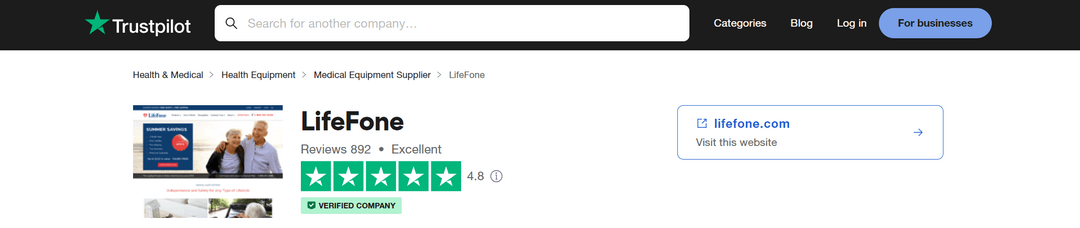
On Trustpilot, LifeFone has an exceptional rating of 4.8/5.0 based on 892 reviews. It is a verified company on Trustpilot and categorized as Excellent. LifeFone is praised for their quick responsiveness to emergencies and their amazing customer service. Each review left on Trustpilot was responded to within 1-2 days.
LifeFone on Better Business Bureau
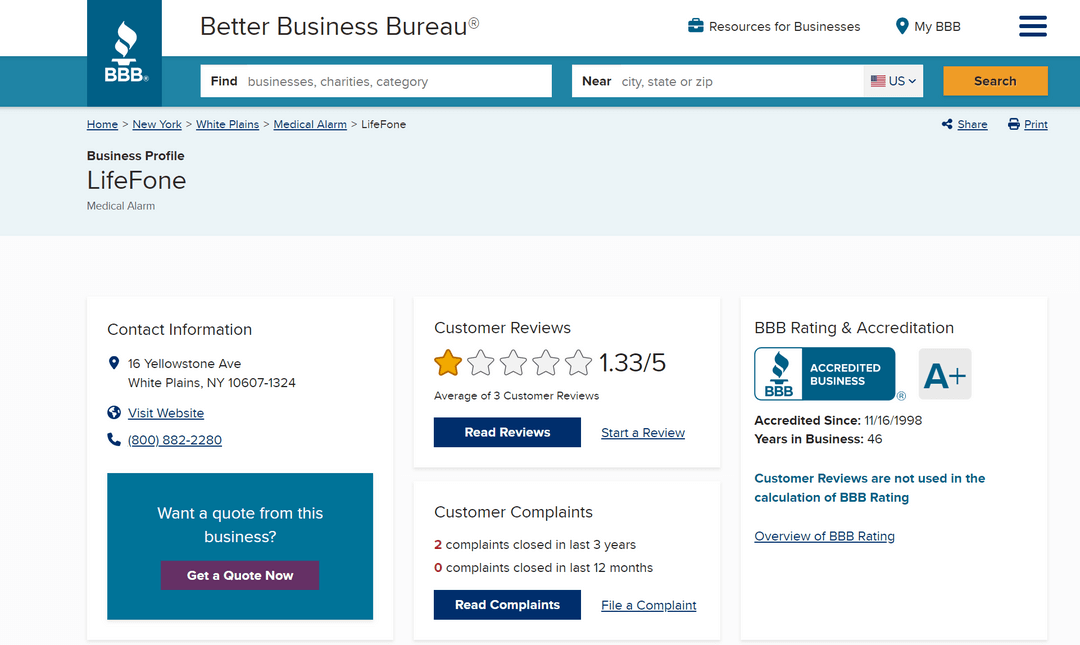
LifeFone currently is accredited on Better Business Bureau with an A+ rating since 1998. Though they have a 1.33/5.0 star review, it is due to the lack of customer reviews. LifeFone only has 2 complaints in the past 3 years, with an average of 3 customer reviews total.
LifeFone on BestCompany
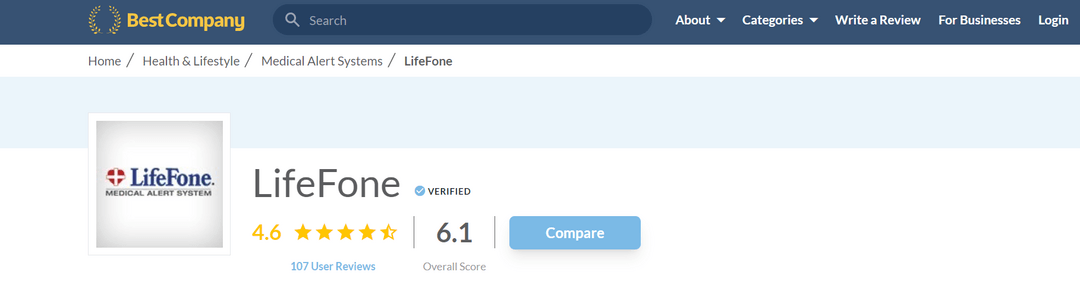
Based on 107 user reviews, LifeFone is rated 4.6/5.0 stars on BestCompany with a 6.1 overall score. LifeFone is applauded for their affordable cost and their variety of medical packages.
Bottom Line
Medical alert systems—also called personal emergency response systems—are a valuable tool for older adults living at home. LifeFone consistently ranks high for customer service, plan options, user-friendly technology, and response time. That said, the price point for LifeFone is a bit higher than other brands, so if you’re looking for a budget-friendly device, make sure to do some comparison shopping.
However, if you need a system for two people, LifeFone is worth considering since they offer free spousal coverage with their basic service. This can make the monthly monitoring fees comparable to lower-priced companies. And if you’re looking for health and safety features like medication reminders, activity assurance, location tracking, caregiver apps, or daily check-ins, LifeFone is for you.
The company has a variety of caregiver tools and health features that many other medical alert systems do not offer. Overall, LifeFone is a smart choice if you don’t mind paying a slightly higher monthly monitoring fee, or you want to take advantage of the free spousal coverage.
How We Reviewed LifeFone
You deserve the best products for a better quality of life. As such, we strive to create honest, helpful reviews that are backed by firsthand shopping, testing, and research. Our content is medically reviewed and unbiased to help you choose the right medical alert system for you or your loved one.
From over 1,000 hours of research, we choose 11 of the top brands that we believe are the best medical alert systems. LifeFone is one of our top medical alert system picks. We did the following throughout our research process:
- Consulted with geriatricians and adult caregivers
- Mystery shopped the brands
- Surveyed medical alert system users
- Tested various medical alert systems
- Interviewed experts in the field
- Read hundreds of verified customer reviews from trusted third parties, such as Better Business Bureau (BBB) and Trustpilot
We grade each medical alert company against a 1-10 rating scale and score them according to the following categories:
- Essential features
- Product functionality
- Special features
- Customer service
- Purchasing process
Features and criteria within each of these five categories are assigned point values. The more points a company receives for each criteria, the higher they score in the overall category.
See our full explanation of how we rate medical alert systems for a full breakdown of criteria in each category and our scoring system.


