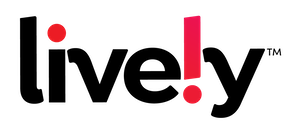Lively Vs Medical Alert Reviews: Compare Medical Alerts In 2023
Lively Vs Medical Alert Reviews: Compare Med...
Products carousel
Lively vs. Medical Alert: Overview
Lively (previously GreatCall) and Medical Alert are two leading budget-friendly brands providing personal emergency response systems, or medical alert devices, to seniors and other people at risk of falls.
Lively provides wireless medical alert products and simplified cell phones created for older adults. Medical Alert’s offerings are more traditional, with both in-home and on-the-go medical alert systems. This review delves into the similarities and differences between these two medical alert companies so you can decide which brand is best for you.
Why You Can Trust Our Expert Review
Our experts independently research and recommend products we believe provide value in the lives of our readers. We’ve spent collectively more than 1,700 hours conducting in-depth research on medical alert systems. To make our picks, here’s what we did:
- Engaged in ongoing independent research
- Consulted with geriatricians and adult caregivers
- Mystery shopped the brands
- Surveyed medical alert system users
- Tested various medical alert systems
- Interviewed experts in the field
- Read hundreds of verified customer reviews from trusted third parties such as Better Business Bureau and Consumer Reports2
Comparing Lively and Medical Alert
Cost

It’s essential to find a medical alert system with a price point you can afford long-term. Both Lively and Medical Alert are more affordable than most companies that made our list of the Best Medical Alert Systems.
The base price for Lively’s emergency support starts at just $19.99/month, and there are discounts for AARP members. With Medical Alert, the base cost is $22.95/month, and it decreases to $19.95/month when you pay annually. Many other leading options start at closer to $30/month.
Additionally, both Lively and Medical Alert have few add-ons. The features these companies provide, including mobile apps for caregivers, are typically included in the monthly price. That’s not to say that you won’t pay more for certain features, like automatic fall detection, which we’ll cover shortly.
| Lively | Medical Alert | |
|---|---|---|
| Base Monthly Cost | $19.99–$39.99 | $22.95–$42.95 |
| Activation Fee | $35 | $0 |
| Equipment Fee | $49.99 (Mobile Alert Devices) $99.99–$149.99 (Cell Phones) | $0 |
| Contract? | No | No |
| Add-On Services | ||
| Fall Detection Warranty Lockbox | $0 (only in highest monthly package) $2.50/month Not available | $10/month $5/month $2.99/month |
| Base Monthly Cost | Lively | $19.99–$39.99 | Medical Alert | $22.95–$42.95 |
|---|
| Activation Fee | Lively | $35 | Medical Alert | $0 |
|---|
| Equipment Fee | Lively | $49.99 (Mobile Alert Devices) $99.99–$149.99 (Cell Phones) | Medical Alert | $0 |
|---|
| Contract? | Lively | No | Medical Alert | No |
|---|
| Add-On Services | Lively | Medical Alert |
|---|
| Fall Detection Warranty Lockbox | Lively | $0 (only in highest monthly package) $2.50/month Not available | Medical Alert | $10/month $5/month $2.99/month |
|---|
Product Type: Mobile, At-Home, And Cellular Plans
Lively and Medical Alert have different product offerings. Lively’s products include two on-the-go mobile alert systems and two cell phones with optional emergency support. On the other hand, Medical Alert’s products are more typical of a medical alert company. These include a home system and a mobile system.
Mobile Medical Alert
Mobile medical alert devices have built-in GPS for safety wherever you go. These products are small wearable buttons that you press in the case of an emergency.

Lively offers two on-the-go medical alert products: the Lively Mobile Plus and the Lively Wearable2. The Mobile Plus can be worn on a belt clip or a lanyard around your neck. It has a two-way speaker and built-in fall detection capabilities (if you choose a monthly plan that includes automatic fall detection). The Wearable2 is in the form of a watch that pairs with your smartphone.

Medical Alert only has one mobile option: a small device with a two-way speaker that can be worn on a lanyard or placed in your pocket or purse. You may choose to pair this device with a smaller help button worn around your neck or wrist. Just keep in mind that the smaller emergency button doesn’t have a two-way speaker, so you’ll need to have the primary device on you just in case of an emergency.
If you select fall detection with Medical Alert, a separate pendant replaces the small help button. You must carry both the primary device and fall detection pendant for it to work.
At-Home Medical Alert

Home-based medical alert systems are typically more affordable than on-the-go products, but they only provide protection when you’re home. Because of this, home-based medical alerts are best if you don’t leave your home alone. Lively doesn’t offer a home-based medical alert system–although you can use your Mobile Plus or Wearable2 when you’re home.
Medical Alert’s home system is pretty straightforward. There’s a base station with a two-way speaker that you should put in a central location in your home. In addition, you’ll have a wearable button so you can enjoy protection around your home and yard. You must be within 800 feet of your base station for the button to work, and communication with Medical Alert’s emergency support team is through that base station.
Cell Phones With Medical Alert
Lively has an emergency support offering that you won’t find with other leading brands: a cell phone option. Lively designed two cell phones for seniors, one that’s a smartphone and another that’s a flip phone.

Why choose a Lively cell phone? As Melanie Musson, a senior care provider with QuickQuote.com, explained, “Phones for seniors are simplified. They have easy-to-find phone numbers and can be worked with hands that aren’t as agile as they once were.”
The Lively smartphone Jitterbug Smart3 works for calls, texts, and data (like web surfing, email, and apps). The Jitterbug Flip2 doesn’t support data but has an old-school design with press buttons.
Both the Jitterbug Smart3 and Flip2 have an Urgent Response button that connects you with Lively’s emergency agents—but you must pay monthly for a Lively Health & Safety Package if you want emergency assistance.
What we like about the Lively phones with Urgent Response is that you won’t need to carry multiple devices with you. Instead, your Lively cell phone covers your daily phone needs along with providing support in the case of an emergency.
| Lively | Medical Alert | |||
|---|---|---|---|---|
| Product | Mobile Plus | Wearable2 | Home System | Mobile System |
| Type | Wearable pendant | Smartwatch | Base system + wearable pendant | Wearable pendant |
| Battery Life | 2–3 days | 40 days | 5 days | 5 days |
| Water-Resistance | Yes | Yes | Yes | Yes |
| GPS Monitoring | Yes | Yes | No | Yes |
| Two-Way Communication | Yes | Through smartphone | Through base system | Yes |
| Fall Detection | Optional | Optional | Optional | Optional |
| Additional Features | Urgent Care (doctor or nurse telehealth calls) Free caregiver app Activity tracking (Wearable2 only) | Urgent Care (doctor or nurse telehealth calls) Free caregiver app Activity tracking (Wearable2 only) | Free caregiver app Button works as either a pendant or bracelet Optional lockbox | Free caregiver app Button works as either a pendant or bracelet Optional lockbox |
| Product | Lively | Mobile Plus | Wearable2 | Medical Alert | Home System | Mobile System |
|---|
| Type | Lively | Wearable pendant | Smartwatch | Medical Alert | Base system + wearable pendant | Wearable pendant |
|---|
| Battery Life | Lively | 2–3 days | 40 days | Medical Alert | 5 days | 5 days |
|---|
| Water-Resistance | Lively | Yes | Yes | Medical Alert | Yes | Yes |
|---|
| GPS Monitoring | Lively | Yes | Yes | Medical Alert | No | Yes |
|---|
| Two-Way Communication | Lively | Yes | Through smartphone | Medical Alert | Through base system | Yes |
|---|
| Fall Detection | Lively | Optional | Optional | Medical Alert | Optional | Optional |
|---|
| Additional Features | Lively | Urgent Care (doctor or nurse telehealth calls) Free caregiver app Activity tracking (Wearable2 only) | Urgent Care (doctor or nurse telehealth calls) Free caregiver app Activity tracking (Wearable2 only) | Medical Alert | Free caregiver app Button works as either a pendant or bracelet Optional lockbox | Free caregiver app Button works as either a pendant or bracelet Optional lockbox |
|---|
Lively and Medical Alert Product Features
Simplicity And Wearability

When selecting the right personal emergency response system, you want to ensure that you or your loved one will use it. According to Kelly O’Connor, a lifestyle advocate for older adults, “The most important feature families should look for when choosing medical alert devices is wearability. Most older adults resist devices because they are bulky or readily identifiable as assisted devices.”
Both Medical Alert and Lively have wearable buttons that blend in reasonably well and are easy to wear. The Lively Wearable2 smartwatch doesn’t automatically look like a medical alert device, while Medical Alert’s small button is discreet on a wristband. But keep in mind that the Medical Alert button needs the primary device close by, so you’ll need to carry the primary device and wear the button.
Additionally, you want to consider how easy the product is to use. As Kelly explained, “Some devices must be within close proximity to their cell phone, and their cell phone must remain charged as well.” This is the case with the Lively Wearable2, which only works when it’s within Bluetooth range of a fully charged smartphone.
And there are other useability considerations, such as how many products you need to carry around. For instance, Lively’s medical alert systems have fall detection built into the Wearable2 and Mobile Plus. But with Medical Alert, you must wear a separate fall detection pendant alongside the main medical alert device. So if you want simplicity, we recommend Lively’s Mobile Plus.
Two-Way Communication
When you press your medical alert button, an emergency call center representative contacts you to help. To talk to them, you need to use a two-way speaker through your wearable button, smartphone, or home base unit.
With Lively, here’s how you communicate with the urgent response team:
- Wearable2: This watch doesn’t have a two-way speaker but instead connects to your cell phone through an app. When you press the button, you should have your phone with you to talk to an agent.
- Mobile Plus: This wearable button has a two-way speaker built in, making it incredibly simple to use. When you press the button, you communicate directly through the button with a Lively representative.
- Jitterbug Phones: With both Jitterbug phones, you speak through your phone just as you would on a phone call when you request emergency help.
With Medical Alert, there are differences in how you communicate depending upon multiple factors. Here’s the breakdown:
- Home System: The two-way speaker is through your base unit. When you press the button on your pendant or bracelet, you’ll need to be close enough to the base unit to talk with an agent.
- Mobile System: The mobile medical alert system has two parts: the primary mobile device and the wearable button. The wearable button does not have a speaker, so you must use the mobile device to talk to an emergency support representative.
- Fall Detection Button: When you pay for automatic fall detection with either device, you’ll receive a fall detection button that replaces your current help button. The fall detection button boasts two-way communication, so you can speak directly through the button you wear as a bracelet or pendant.
Battery Life
Users must regularly charge medical alert devices, and different products vary in how long their batteries last. With Lively, the on-the-go device lasts between two and three days, compared to five days for Medical Alert’s mobile device. However, we recommend simply charging your device overnight—just as you do with your cell phone—so it’s easy to remember.
For impressive battery life, consider the Lively Wearable2. The battery lasts up to 40 days, although you need your fully charged smartphone nearby for it to work.
Water-Resistance
Most medical alert wearable buttons are waterproof, offering protection in places like the bath and shower where falls frequently occur. Fortunately, both Lively and Medical Alert have waterproof medical alert devices, so either company works well here.
The one caveat is Lively’s Jitterbug phones. While these phones have optional urgent response support, they can’t go into the shower or bath. Because of this, these phones don’t work for as many emergencies as the medical alert devices from Medical Alert or Lively.
GPS Monitoring
Most people are better served by on-the-go devices with built-in GPS monitoring than home-based systems. As Kelly O’Connor explained, “For the person who is active in the community or works in the yard or walks the neighborhood, a wearable device is preferred.” Additionally, “GPS is important for anyone with cognitive impairment.”
GPS tracking systems not only provide protection everywhere you go, but these devices from both Lively and Medical Alert allow loved ones to locate you using the app. So if you or your loved one is mobile and leaves home, an on-the-go device is the only option for all-day coverage. And even if the person who will use the medical alert system typically stays in one place, GPS monitoring can help caregivers locate and help them if they get lost.
Call Center

Both Medical Alert and Lively have U.S.-based call centers that are open 24/7, every day of the year. Thanks to the consistent staffing, you won’t have to worry about a lack of help during the evenings, weekends, or holidays.
Fall Detection
Automatic fall detection alerts the emergency call center whenever someone wearing the medical alert device falls. Fall detection means that you have someone to help, even if you’re unconscious or confused.
Both Medical Alert and Lively have automatic fall detection, but small details vary between companies.
With Medical Alert, you may add automatic fall detection for $10/month to either the home or mobile systems. When you do this, you receive a fall detection pendant that you wear for coverage. The fall detection button replaces the other wearable button. However, it still needs to be near the base unit (home plan) or the primary mobile device (mobile system).
With Lively, you can only have fall detection with the medical alert devices, not the cell phones. Lively stands out compared to Medical Alert because you don’t need a separate fall detection pendant. Both the Wearable2 watch and the Mobile Plus button have fall detection technology. You must pay for the most comprehensive Lively monthly plan for fall detection, which costs $39.99/month.
Lively Overview
Who Is Lively For?
Lively’s medical alert systems and senior-friendly cell phones work for older people wanting added security and anyone who finds current smartphones overly complicated. The medical alert devices are also a good fit for anyone with a medical condition that makes them at a high risk of falls.
A Lively feature that we haven’t come across with other medical alert companies is Urgent Care. With Urgent Care, you have unlimited 24/7 access to a telehealth visit with a team of doctors and nurses. These health professionals can answer medical questions and prescribe certain medications. So if you could use affordable and easily accessible medical support, consider the Preferred Package and Ultimate Package with either a Lively cell phone or medical alert system.
What Are The Costs Of Lively’s Health And Safety Packages?
Whether you buy a Lively medical alert device or Jitterbug phone, you must purchase a Health and Safety Package if you want Urgent Response emergency support. Here’s a breakdown of the cost of Lively’s three safety packages, along with what features each includes.
| Basic Package | Preffered Package | Ultimate Package | |
|---|---|---|---|
| Monthly Price – Medical Alert Systems | $24.99 | $29.99 | $39.99 |
| Monthly Price – Jitterbug Phones Safety Package | $19.99 | $24.99 | $34.99 |
| Features | Urgent Response | Urgent Response Urgent Care Lively Link app | Urgent Response Urgent Care Lively Link app Automatic fall detection* Lively Rides* Personal Operator* |
| Monthly Price – Medical Alert Systems | Basic Package | $24.99 | Preffered Package | $29.99 | Ultimate Package | $39.99 |
|---|
| Monthly Price – Jitterbug Phones Safety Package | Basic Package | $19.99 | Preffered Package | $24.99 | Ultimate Package | $34.99 |
|---|
| Features | Basic Package | Urgent Response | Preffered Package | Urgent Response Urgent Care Lively Link app | Ultimate Package | Urgent Response Urgent Care Lively Link app Automatic fall detection* Lively Rides* Personal Operator* |
|---|
Pros And Cons Of Lively
Pros
-
Affordable on-the-go emergency medical support
-
Fall detection without the need for an additional pendant
-
24/7 doctor and nurse telehealth visits with Preferred and Ultimate Packages
-
Simplified phones for older adults
-
40-day battery life in Wearable2 medical alert watch
-
Free Lively Link caregiver app
-
30-day trial period and no contracts
Cons
-
Upfront activation and equipment fees
-
Need to have smartphone nearby for the Wearable2 to work
-
No at-home medical alert plans
-
Mediocre customer reviews on Trustpilot, with lots of customer service complaints
Different Plans And Models Of Lively
The Lively Mobile Plus is a GPS-enabled medical alert device. You can wear the Mobile Plus around your neck or on your belt clip for emergency assistance at the touch of a button. If you opt for the Ultimate Package, this device provides automatic fall detection.
The Lively Wearable2 has a modern look and is typically worn as a watch. However, you can alternatively wear it on a lanyard. The Wearable2 isn’t an all-in-one device, because it must pair with a smartphone using the Lively Link app. To speak with a Lively emergency response agent, you press the button on the Wearable2 and then talk to the agent through your smartphone. The Wearable2 has an impressive battery life of up to 40 days.
Lively’s Jitterbug Smart3 is a smartphone designed for older adults. It has a touchscreen and supports data usage, such as sending emails or installing apps. But what separates it from other smartphones is a straightforward scrolling menu, large display, Urgent Response button, and affordable price. With the Smart3, the phone is only $149.99, and monthly plans start at just $14.99/month.
The Jitterbug Flip2 is a flip phone for people who don’t use the internet and want a phone with buttons rather than a touchscreen. The Flip2 only supports talking and texting, with plans as low as $14.99/month and the phone costing an additional $99.99. If you pay for a Lively Health & Safety Package, you can press the Urgent Response button for emergency assistance.
Medical Alert Overview

Who Is Medical Alert For?
Medical Alert offers two emergency alert systems, one for home coverage only and another that’s a wireless GPS-enabled device. These medical alert devices provide an added layer of safety and peace of mind to seniors and anyone with a medical condition that makes them susceptible to falls and other medical emergencies.
What Are The Costs Of Medical Alert?
Medical Alert provides straightforward pricing, with no activation or equipment fees. When you purchase an emergency response system, you pay either monthly, semi-annually, or annually for the service with discounts for both semi-annual and annual plans. The only other potential costs are monthly fall detection, a lockbox monthly fee (which is free when you pay annually), and warranty coverage.
| Home System | Mobile System | |
|---|---|---|
| Monthly Price | $22.95 (landline) or $32.95 (cellular) | $42.95 |
| Activation And Equipment Fees | $0 | $0 |
| Fall Detection | $10/month | $10/month |
| Lockbox | $2.99/month (free with annual payment) | $2.99/month (free with annual payment) |
| Warranty | $5/month | $5/month |
| Monthly Price | Home System | $22.95 (landline) or $32.95 (cellular) | Mobile System | $42.95 |
|---|
| Activation And Equipment Fees | Home System | $0 | Mobile System | $0 |
|---|
| Fall Detection | Home System | $10/month | Mobile System | $10/month |
|---|
| Lockbox | Home System | $2.99/month (free with annual payment) | Mobile System | $2.99/month (free with annual payment) |
|---|
| Warranty | Home System | $5/month | Mobile System | $5/month |
|---|
Pros And Cons Of Medical Alert
Pros
-
Affordable landline home system
-
Free caregiver app
-
No activation or equipment fees
-
30-day risk-free trial
-
Discounts for paying annually or semi-annually
Cons
-
High price for mobile system
-
Fall detection pendant not part of the primary mobile device
-
No voice activated wall buttons for in-home coverage
-
Poor third-party customer reviews on Better Business Bureau
-
No activity tracking
Different Plans And Models Of Medical Alert
The Medical Alert home system is an affordable option for people who want added security and don’t leave home unaccompanied. If you have a landline, you will pay as little as $19.95/month when you pay annually. There’s also an option that uses AT&T’s cellular coverage, so you don’t need a landline, but this costs $10 more each month. You may add automatic fall detection for $10/month.
Medical Alert’s mobile system is a GPS medical alert button that provides an added layer of safety when you leave home. You may also wear it inside the home for coverage there. Medical Alert’s primary wireless device has a two-way speaker, but most people choose to wear the smaller pendant that can go on a wristband or around the neck. If you choose automatic fall detection, that pendant replaces the smaller wearable button for fall protection.
Similarities and Differences Between Lively vs. Medical Alert
Similarities:
- Both provide GPS-enabled medical alert devices
- Both offer automatic fall detection for an added fee
- Both companies have plans starting at around $20/month
- Both companies offer a 30-day trial period
- Both have waterproof medical alert devices
- Both provide a free caregiver app
Differences:
- Lively is more affordable for on-the-go protection
- Only Medical Alert offers an in-home medical alert system
- Lively provides cell phones for seniors with optional urgent response support
- Medical Alert offers free activation and equipment, but Lively charges for these
- Fall detection motion sensors are built into Lively’s medical alert devices, but there’s a separate emergency button with Medical Alert
- Lively offers Urgent Care telehealth support with some monthly plans
- Only Lively’s Wearable2 has activity tracking capabilities
Key Takeaways
- Lively provides mobile medical alert devices and cell phones for seniors with optional urgent response
- Medical Alert has both home-based and on-the-go medical alert devices
- Both companies offer a free caregiver app, 24/7 U.S.-based emergency call center, optional fall detection, and waterproof help buttons
- For on-the-go plans, Lively is more affordable
- Medical Alert has a lower starting cost thanks to no activation or equipment fees
- Lively offers unique features, including 24/7 telehealth calls and activity tracking
- While neither company has great third-party reviews, those for Medical Alert are worse than for Lively
What Customers Are Saying About Lively And Medical Alert?
Lively Customer Reviews
“I bought this for my mother who lives miles from the city so I wasn’t sure if she would have service but she does have service. When I called to set this up the associate was very helpful, then we sent a test to see how it was answered and I was very impressed.” – 5/5-star review on
“Phone was easy to hook up. Nice phone for visual impairment.” –
5/5-star review on Trustpilot.
“I spoke to a rep back in December to cancel my service and received a bill this morning stating that the service was just canceled in February. The rep that I spoke to this morning was very rude and wouldn’t connect me with a supervisor. She kept repeating the amount that was due. I finally hung up.” –
1/5-star review on Trustpilot.
Medical Alert Customer Reviews
“The service was OK, but when we canceled, they calculated the refund from the date they received the equipment return, not from the date it was canceled and placed in shipment. In effect, my mom paid for a whole month at the end that she only has the service for 5 days because it was packed up and shipped. They refused to prorate it. Do not recommend this company!” –
1/5-star review on Trustpilot.
“Member for many years. Fine until this year. Lots of emails reminding me to renew. No response to two questions once I’d renewed. No purse MedicAlert card in renewal paperwork. No quote for re-engraving—it’s so worn it’s illegible. No excuse for it as it doesn’t take long to reply to an email.” –
2/5-star review on Trustpilot.
“I’ve used this company for many years. Unfortunately getting any service from them is terrible!! Apparently the system they use is not 100% reliable! I’ve had my contacts and fire departments arrive at my home by the system used by this company, when it was never notified by me. I’ve had to pay for some of their mistakes!” –
3/5-star review on Better Business Bureau.
Bottom Line
Lively (previously GreatCall) and Medical Alert are two of the more affordable medical alert systems with fall detection. Both provide mobile emergency support that’s great for active seniors, but Lively costs less for this service and offers more perks, including 24/7 telehealth calls and activity tracking with the Wearable2.
If you or your loved one doesn’t leave home alone, Medical Alert’s home system is the least expensive option with fall detection coverage. But Lively provides a unique offering—senior cell phones with urgent response support at a price point that costs less than most cell providers. We love these phones for people who find most newer phones hard to use or difficult to see properly.
While there’s a lot to love about these brands—including price, U.S.-based emergency call centers, and free apps for caregivers—neither has great third-party reviews on sites like Trustpilot or Better Business Bureau. Of the two, Lively has better reviews, with around a 50/50 split between positive and negative comments. On the other hand, we couldn’t find a singular 5/5-star review for Medical Alert or its parent company Connect America, which speaks poorly of the customer experience.
How We Wrote This Lively vs. Medical Alert Comparison
We reviewed both Lively and Medical Alert based on the following criteria:
- Price of installation and monthly service
- Warranties, contracts, and (whether it has any) hidden fees
- Reliability of monitoring center
- Comfort and wearability of mobile devices
- In-home range of equipment
- Water resistance of wearable devices
- Battery life and recharging requirements
- Ease of installation and use
- Expert opinion
- Customer service accessibility and performance
- Customer satisfaction reviews
- Company reputation
- Special features such as automatic fall detection, smartphone apps for family members, and location tracking
Our Comparisons Of Medical Alert Systems
- Life Alert vs Medical Guardian
- Medical Alert vs Medical Guardian
- Lively vs Medical Alert
- Life Alert vs Medical Alert
- Medical Guardian vs Bay Alarm Medical
WRITTEN BY
Nicole is a freelance writer with a passion for wellness, nutrition, and healthy aging. Before entering the writing field, Nicole received her undergraduate degree in Organismal Biology from Scripps College and spent time as a nutrition coach. For the past seven years, Nicole has been a health writer for various wellness experts and publications, including Everyday Health, Health, and fitness icon Thomas Delauer. Much of Nicole’s research and writing work concentrates on healthy aging and sleep health. She uses her experience in biology and research skills to bring Aging In Place readers articles that improve health, wellness, and daily life.
View AuthorMEDICALLY REVIEWED BY
Jenny is an Adult-Gerontology Primary Care Nurse Practitioner in NYC with a passion for working with aging adults and their family members. Prior to her clinical training at Vanderbilt School of Nursing, she worked in business and medical research at Harvard Business School and Massachusetts General Hospital. As a Caregiving Coach at Givers, Jenny helps family members manage the financial, emotional, and educational stresses of caring for their loved ones who are aging in place.
View ReviewerDo you want to cite this page? Use our ready-made cite template.