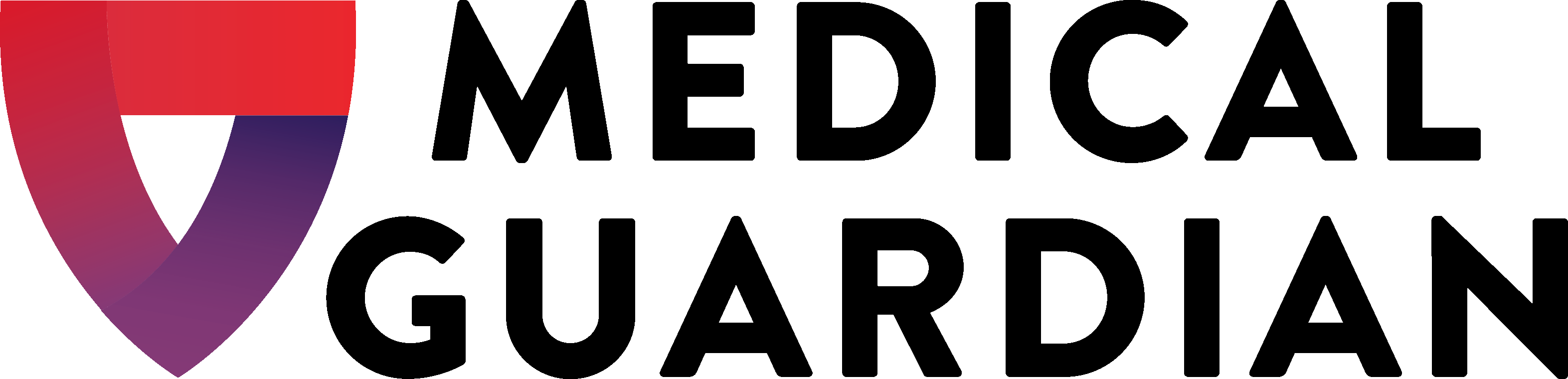Medical Guardian
If you’re in the market for a medical alert system, Medical Guardian is a good choice, according to our research and testing.
Not only does Medical Guardian offer a variety of models and prices, but you don’t have to sign a long-term contract like with some other medical alert systems. Its devices held up well during our testing, and the brand has had a strong reputation in the medical alert system industry since its founding twenty years ago.
We researched Medical Guardian, tested its devices, and compared it to other medical alert companies to help you choose the best medical alert system for your needs.
Why trust Aging in Place
We’ve spent more than 3,000 hours conducting in-depth research on medical alert systems. Here’s what we’ve done so far:
- Put each system through our rigorous hands-on testing process in our in-house testing lab
- Took the systems on the go, wearing them to parks, stores, and friends’ homes
- Interviewed and consulted with licensed professional caregivers and gerontologists
- Mystery shopped 15 medical alert system brands
- Surveyed medical alert system users
- Hosted focus groups with medical alert system users
Read more about our medical alert systems review methodology.
Medical Guardian pros and cons
Pros:
- Special offers: Medical Guardian often has special promotional offers, such as a free month of service, free ground shipping, and a free lockbox during Heart Health Month.
- Fast response time: We tested response time on Medical Guardian devices and found that they always averaged less than 60 seconds, which is the gold standard in the industry.
- Refund policy: If you cancel your policy before the end of your service period, Medical Guardian will give you a refund for the days that aren’t used.
- Power outage backup: Medical Guardian in-home systems use backup batteries, giving you up to 32 hours of continuous protection in a power outage.
- System customization: Customize your system to fit your needs by adding wall buttons, wearable devices like necklaces or medical alert bracelets, and automatic fall detection. The MGMove smartwatch also offers upgrades that give you reminders and the ability to text your circle of contacts.
Cons:
- Most devices have equipment fees: Depending on the system you choose, you may have to pay a one-time equipment fee of up to $199.95.
- Extra notifications cost more: You can add an extra emergency notification (called OnGuard Alert) that notifies your caregivers in an emergency rather than just calling the monitoring center. OnGuard costs $2.99 per month on top of your system price.
- No smoke or carbon dioxide detection: For people looking for an all-in-one alert system, this could be a drawback.
Medical Guardian cost
Medical Guardian costs between $34–$49 per month and offers several payment options, including monthly, quarterly, or annual plans. Choosing an annual payment plan will help you save the most, and your subscription includes one free month of service, a free lockbox, and free shipping.
Medical Guardian is more expensive than most other medical alert system companies. Most companies we’ve reviewed have starting monthly prices of $20–$25. The brand says its excellent customer service is what makes it less affordable than others in the space, and we have had positive experiences with customer service representatives we’ve interacted with in our testing.
Medical Guardian accepts payments via check, credit card, or check by phone.