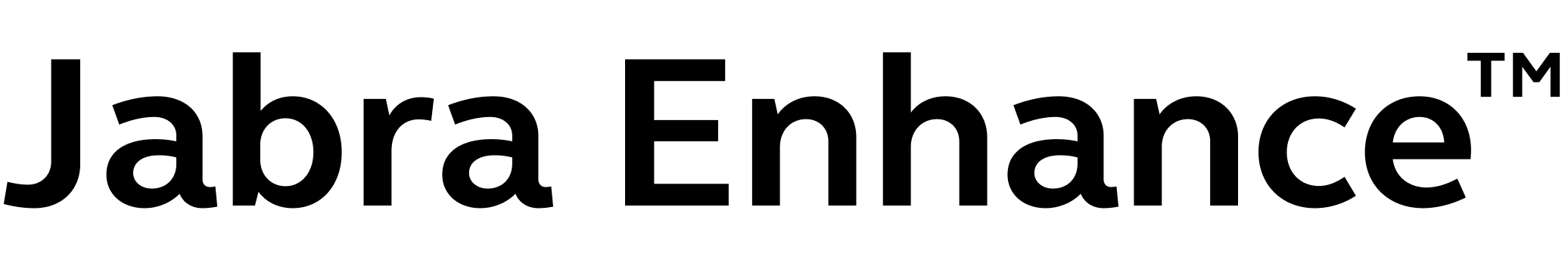Best Hearing Aids for iPhone
AgingInPlace.org keeps our resources free by working as an affiliate partner with some companies mentioned on our site. These partnerships or the commission we may earn do not affect our opinions or evaluations of the products we mention. Our reviews are solely based on our research methodology and from input from our AgingInPlace.org Advisory Board. Learn more about our ad policies.
Best Hearing Aids for iPhone
Products carousel
Hearing aid technology has advanced significantly over the last decade, and Bluetooth functionality now allows users to connect their smartphones directly to their hearing aids—providing direct streaming, volume control, and remote programming.
According to Statista, there are an estimated 120 million active iPhone users in the United States, so it’s no surprise Apple entered the hearing aid space with its Made for iPhone (MFi) program in 2014.
Since then, numerous MFi hearing aids have entered the market. With MFi hearing aids, users can unlock convenient Bluetooth streaming and basic controls directly on the iPhone’s accessibility settings without using an app. “Essentially, all major hearing aid manufacturers offer some form of MFi and Bluetooth compatibility,” said Trisha Muth, Au.D., an audiologist from Bay Area Audiology in Maryland.
Many of the best hearing aids prioritize MFi functionality or easy-to-use Apple store applications to accommodate millions of iPhone users.
Best Hearing Aids for iPhone
- Editor’s Pick: Jabra Select 200
- Most Affordable: Lexie B2
- Best Over-the-Counter Option: Audicus Omni
- Best Tech Features: Starkey Evolv AI
- Best Sound Quality: Widex MOMENT
- Best for Severe Hearing Loss: Oticon Own
How We Made Our Picks
Our experts research and recommend products that can help give you a better quality of life. Using our high standards and rigorous testing methodology, we’ve spent more than 5,000 hours, collectively, researching hearing aids to help you find the best device for you. Throughout our research process, we did the following:
- Consulted with audiologists and geriatric care experts
- Mystery shopped the brands
- Surveyed hundreds of hearing aid users
- Tested various models of hearing aids
- Interviewed experts in the field
- Read thousands of verified customer reviews
- Engaged in ongoing independent research
To create our list of the best hearing aids for iPhone, we determined our top picks based on the following criteria:
- Price
- Audiologist care
- Warranty
- Customer service
- Bluetooth connectivity
- Comfort and fit
- Reliability
See our full Hearing Aids Ratings Methodology.
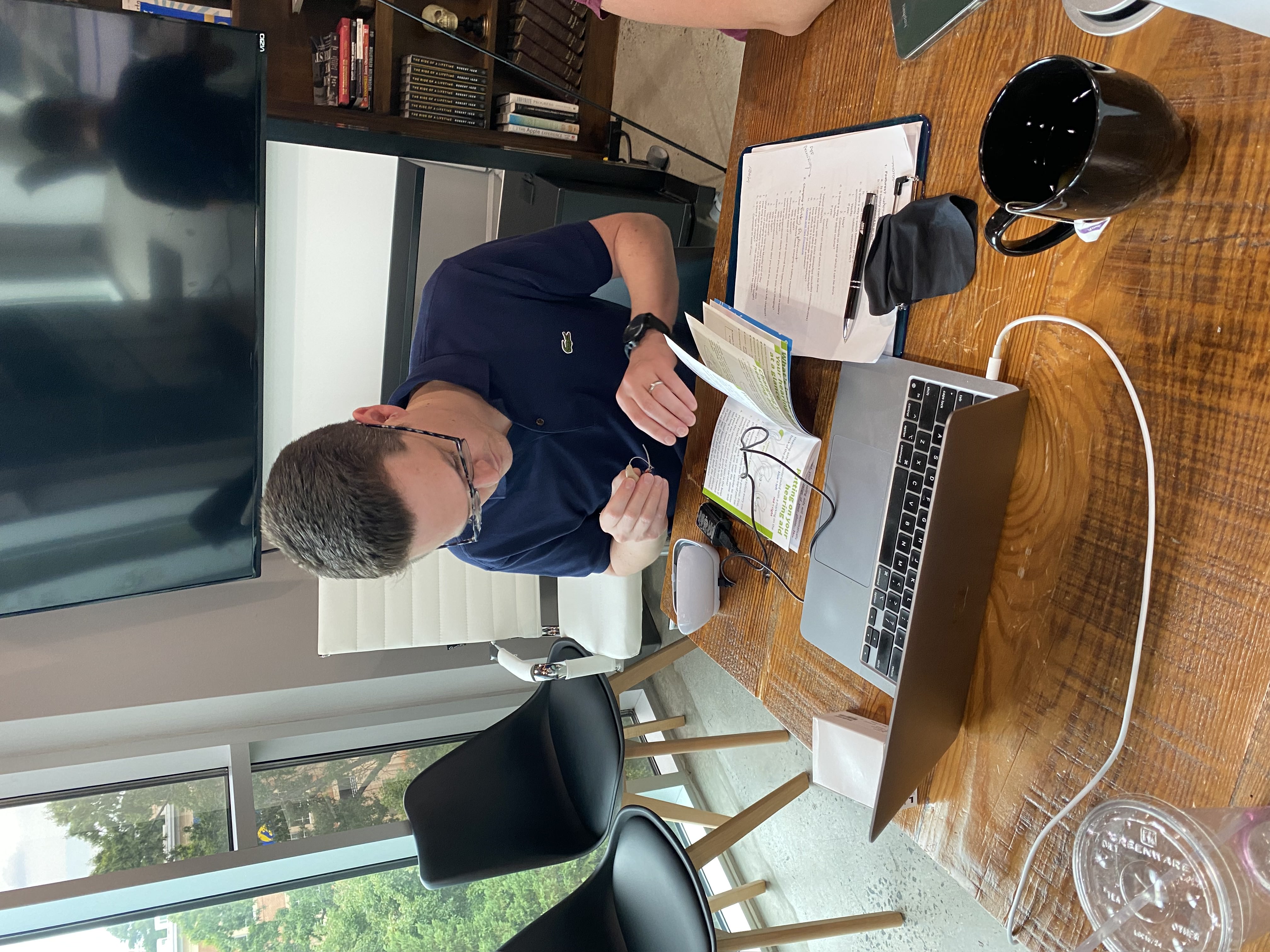
What Are Made for iPhone (MFi) Hearing Aids?
MFi hearing aids are made to connect specifically to iPhones, iPads, iPods, and Apple Watches using Bluetooth. iPhones that can use this feature need to be iOS 7 and iPhone 4S or later. Because they are Apple-specific, they don’t connect directly to other electronics—like Android devices—without an app or an intermediary streaming device.
How Do Intermediary Streaming Devices Work?
Intermediary streaming devices, or streamers, are Bluetooth devices that pick up audio from a phone and send it to your hearing aids. They serve as the bridge between the audio source and your ear.
Streamers were once the only solution to bridge external devices to hearing aids, but they are quickly becoming an outdated accessory as more Bluetooth hearing aids have streaming functionality built into them. You can find them for older iPhone and Androids on various hearing aid brand websites like Jabra Enhance.
MFi hearing aids have many advantages that other non-MFi devices can’t access. They allow you to:
- Connect, stream, and control audio directly from your iPhone and other Apple products.
- Place volume controls on your lock screen for easy access.
- Customize different environment presets in your iPhone settings.
Some MFi hearing aids have additional features that allow you to:
- Seamlessly switch audio from one Apple device to another without pairing.
- Connect your hearing aids to your iPhone’s GPS through the “Find My Hearing Aids” function, which allows you to locate them if you misplace them.
The most unique feature that MFi hearing aids provide is the ability to use Live Listen through the iPhone. Live Listen allows you to use your phone as a microphone to stream surrounding sound directly into your hearing aids. For example, if you place your iPhone in the middle of the dining room table or a conference room meeting, you’ll be able to hear the voices that the iPhone picks up.
You can find out if your hearing aids are MFi by checking the model’s website page or brochure for these icons:

MFi hearing aids have app compatibility with Android, but you won’t necessarily be able to directly stream music or calls from your smartphone. According to the Jabra Enhance website, the brand’s Select hearing aid models are not fully compatible with Android OS version 12, with reported connectivity issues and inability to use app features. Android users will also miss out on the Live Listen function, so you may need to purchase a separate accessory like Phonak’s Roger microphone if you have Phonak hearing aids and want the same function.
MFi Hearing Aids vs. Bluetooth Hearing Aids
All MFi hearing aids use Bluetooth to connect, but not all Bluetooth hearing aids have MFi function. Bluetooth hearing aids without MFi function are still compatible with iPhones and use the brand’s remote app to control settings instead. They also may have a Bluetooth streaming function. Since MFi hearing aids are typically priced above $1,000, this isn’t a bad trade-off for those looking for affordable and simple options.
Hearing Aids With Bluetooth Streaming vs. Bluetooth Connectivity
Most Bluetooth hearing aids connect to phones directly or through an app. This does not mean that those Bluetooth hearing aids offer streaming. Bluetooth streaming allows you to use your hearing aids like a wireless headset to accept calls or listen to music. All MFi hearing aids offer streaming from the iPhone to your hearing aids.
Most completely-in-canal (CIC) or invisible-in-the-canal (IIC) styles cannot perform Bluetooth streaming functions because they are too small to fit the technology, with Starkey Evolv AI being the exception.
Hearing aids with Bluetooth connectivity that can’t stream might have a telecoil instead, which can capture sound in venues that have a telecoil hearing loop system. This allows you to tune in to concerts and theaters with less effort, but this feature is limited to places that have a loop system in place. All iPhone models 6 Plus and later have “telecoil mode,” which reduces interference from cell phone radio transmitters to enhance sound during calls, but you need a hearing aid with telecoil for this to work. Otherwise, you’ll need a streamer to send audio from your phone to the hearing aids with clear quality.
Comparisons of the Top Hearing Aids for iPhone
| Model | Superlatives | Price | MFi | Bluetooth Streaming | Battery Type | Battery Life |
|---|---|---|---|---|---|---|
| Jabra Select 200 | Editor’s Choice | $1,995 per pair | Recharge | 30 hours | ||
| Lexie B2 | Most Affordable | $999 or $49/month for a subscription | only connectivity to app | Recharge | 18 hours | |
| Audicus Omni | Best OTC Option | $2,998–$3,398 per pair or $159/month with membership plan | Recharge or disposable | 16 hours | ||
| Starkey Evolv AI | Best Tech Features | $2,800–$7,500 per pair | Recharge or disposable | 24 hours | ||
| Widex MOMENT | Best Sound Quality | $2,800–$7,500 per pair | Recharge or disposable | 37 hours | ||
| Oticon Own | Best for Severe Hearing Loss | $2,598–$7,500 per pai | Disposable | 2–7 days |
| Model | ||||||||||||||||||||||||||||||||||||||||||||||||||||||||||||||||||||||||||||||||||||
| Jabra Select 200 | Superlatives | Editor’s Choice | Price | $1,995 per pair | MFi | Bluetooth Streaming | Battery Type | Recharge | Battery Life | 30 hours |
|---|
| Lexie B2 | Superlatives | Most Affordable | Price | $999 or $49/month for a subscription | MFi | Bluetooth Streaming | only connectivity to app | Battery Type | Recharge | Battery Life | 18 hours |
|---|
| Audicus Omni | Superlatives | Best OTC Option | Price | $2,998–$3,398 per pair or $159/month with membership plan | MFi | Bluetooth Streaming | Battery Type | Recharge or disposable | Battery Life | 16 hours |
|---|
| Starkey Evolv AI | Superlatives | Best Tech Features | Price | $2,800–$7,500 per pair | MFi | Bluetooth Streaming | Battery Type | Recharge or disposable | Battery Life | 24 hours |
|---|
| Widex MOMENT | Superlatives | Best Sound Quality | Price | $2,800–$7,500 per pair | MFi | Bluetooth Streaming | Battery Type | Recharge or disposable | Battery Life | 37 hours |
|---|
| Oticon Own | Superlatives | Best for Severe Hearing Loss | Price | $2,598–$7,500 per pai | MFi | Bluetooth Streaming | Battery Type | Disposable | Battery Life | 2–7 days |
|---|
Best Hearing Aids for iPhone in Detail
- Cost: $1,995 per pair
- Types of Hearing Loss: Mild to moderate
- How to Purchase: Online
- Hearing Aid Style: Receiver-in-canal (RIC)
- Features: MFi, Bluetooth streaming, tinnitus management, rechargeable battery
Pros
-
Easy-access volume controls in iPhone settings or lock screen
-
Live Listen functionality for group settings
-
100-day trial period
-
Three-year manufacturer warranty
Cons
-
Removing the domes requires a lot of force, making cleaning difficult
-
Connecting app to hearing aids is inconsistent, limiting access to advanced settings and remote customer service
-
Only available in the receiver-in-canal style
Using our proprietary scoring methodology, we gave Jabra Enhance Select 200 hearing aids a 4.27/5 stars. Jabra outperforms in customer service, and it’s the only brand that offers a 100-day trial period. You also have access to an audiology team online for up to three years to address hearing changes and tuning adjustments remotely through the app. As MFi hearing aids, Jabra offers an affordable option as well as financing through the brand’s website.
iPhone Connectivity: With the MFi function, you get easy access to volume controls on your iPhone, which you can set on your lock screen for even easier access, as well as the Live Listen feature. Because Jabra Enhance Select 200 hearing aids also come with Bluetooth streaming, you get hands-free calling and audio streaming on multiple Apple products. With a 30-hour battery life, you can stream without having to recharge midday.
Jabra Enhance Select’s app allows you to regulate noise in loud environments with the Noise Filter setting, while access to more specific preset programs helps improve sound processing. However, our in-house testing revealed inconsistent connectivity between the hearing aids and the app, with it taking up to three attempts for a successful connection. We also thought the customer service function was hard to find in the app, and if you request assistance, the automatic response stated that help could take a few days. Unlike other MFi hearing aid apps, this one does not connect with the Apple Watch.
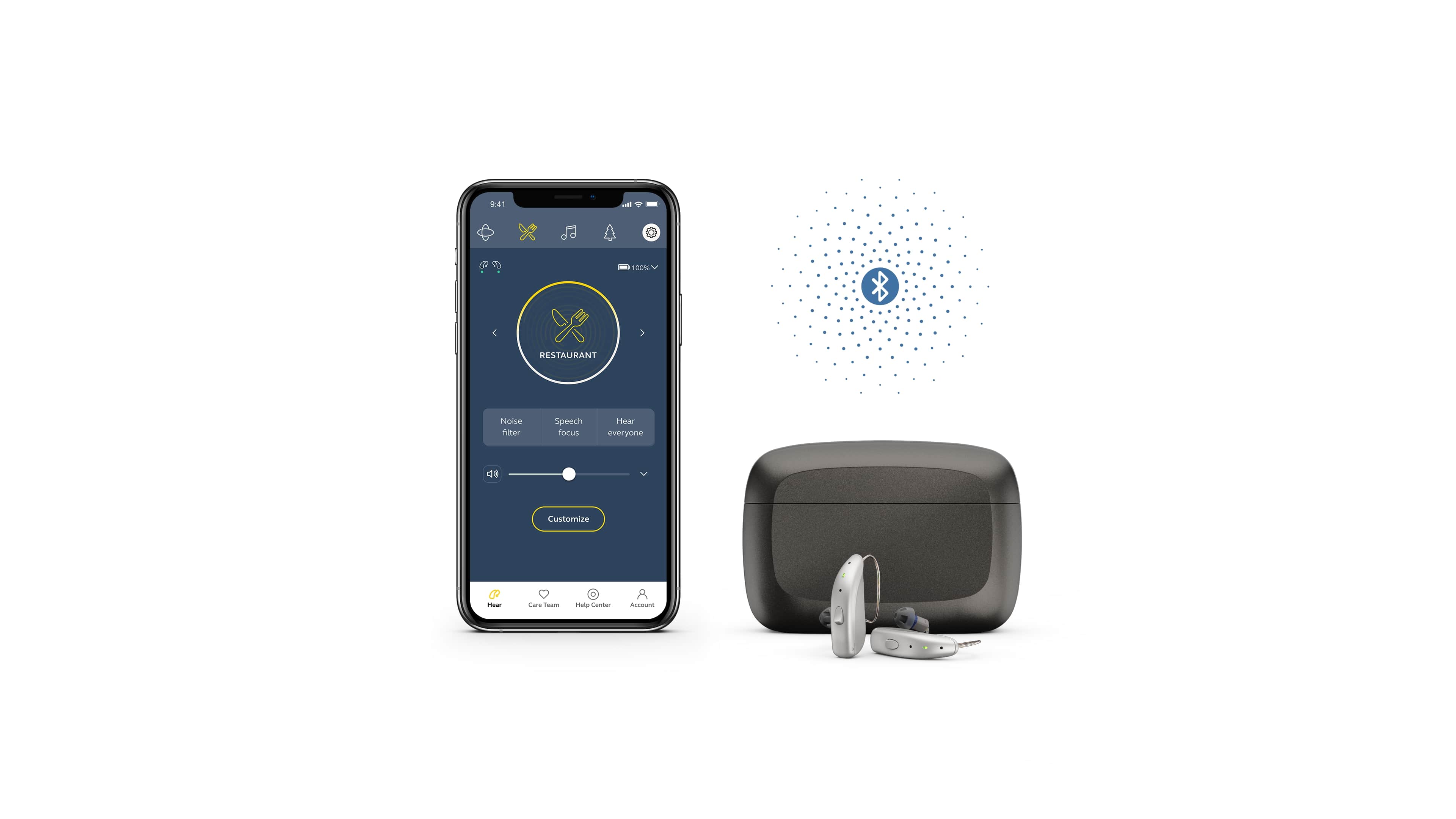
Reputation: Jabra Enhance has 3.78/5 and an A+ accreditation on Better Business Bureau (BBB), with most complaints reporting difficult returns during the warranty period. However, Jabra Enhance is very responsive on BBB and has resolved all complaints listed. Jabra has a TrustPilot rating of 3.3/5 with over 1,000 reviews, but these ratings encompass all Jabra products.
Editor’s Choice
What Is Editor’s Choice?
Our team of editors and writers choose a product from each article that stands out based on our extensive research of the products we review. While it may not always be the highest-scoring product in the lineup, we’ve chosen the product based on its overall value to our audience.
Why We Chose This Product:
We highlighted Jabra Enhance Select 200 hearing aids as our editor’s choice because they are the only MFi hearing aids that we tested below $2,000, and they’re available over-the-counter. Jabra Enhance customer service has a great reputation, and the audiology team works with you to ensure that the hearing aids meet your needs.
- Cost: $999 per pair, or subscribe with a one-time fee of $249 per pair followed by monthly payments of $49 for 24 months
- Types of Hearing Loss: Mild to moderate
- How to Purchase: Online or at select retail stores
- Hearing Aid Style: Behind-the-ear (BTE)
- Features: Bluetooth connectivity, rechargeable batteries, one-year manufacturer warranty, 45-day trial period
Pros
-
Subscription option available for low monthly payments
-
Easy-to-use iPhone app
-
Rechargeable battery
-
Great reviews about customer service
Cons
-
No Bluetooth streaming
-
No telecoil
We gave Lexie B2 a score of 4.2/5 because of its outstanding reputation and affordability. It offers rechargeable batteries that last 18 hours, which saves you from buying disposables. Unfortunately, these budget-friendly hearing aids lack Bluetooth streaming and telecoil, which limits your ability to listen to sounds from electronic devices. But they do use Bluetooth to connect to the App Store’s 4.5-star Lexie app, which features volume control and custom settings. Lexie B2 is the best choice if you’re looking for an affordable hearing aid with basic Bluetooth connectivity to your iPhone.
iPhone connectivity: The Lexie B2 connects easily to the user-friendly Lexie app, which lets you monitor battery levels, select custom environment settings, and call customer support. It comes with four preset environment programs, and you can set directionality, which tells the hearing aids where sound is coming from. You can also adjust feedback and noise reduction to improve sound quality. Unfortunately, the app is not available on other Apple devices.
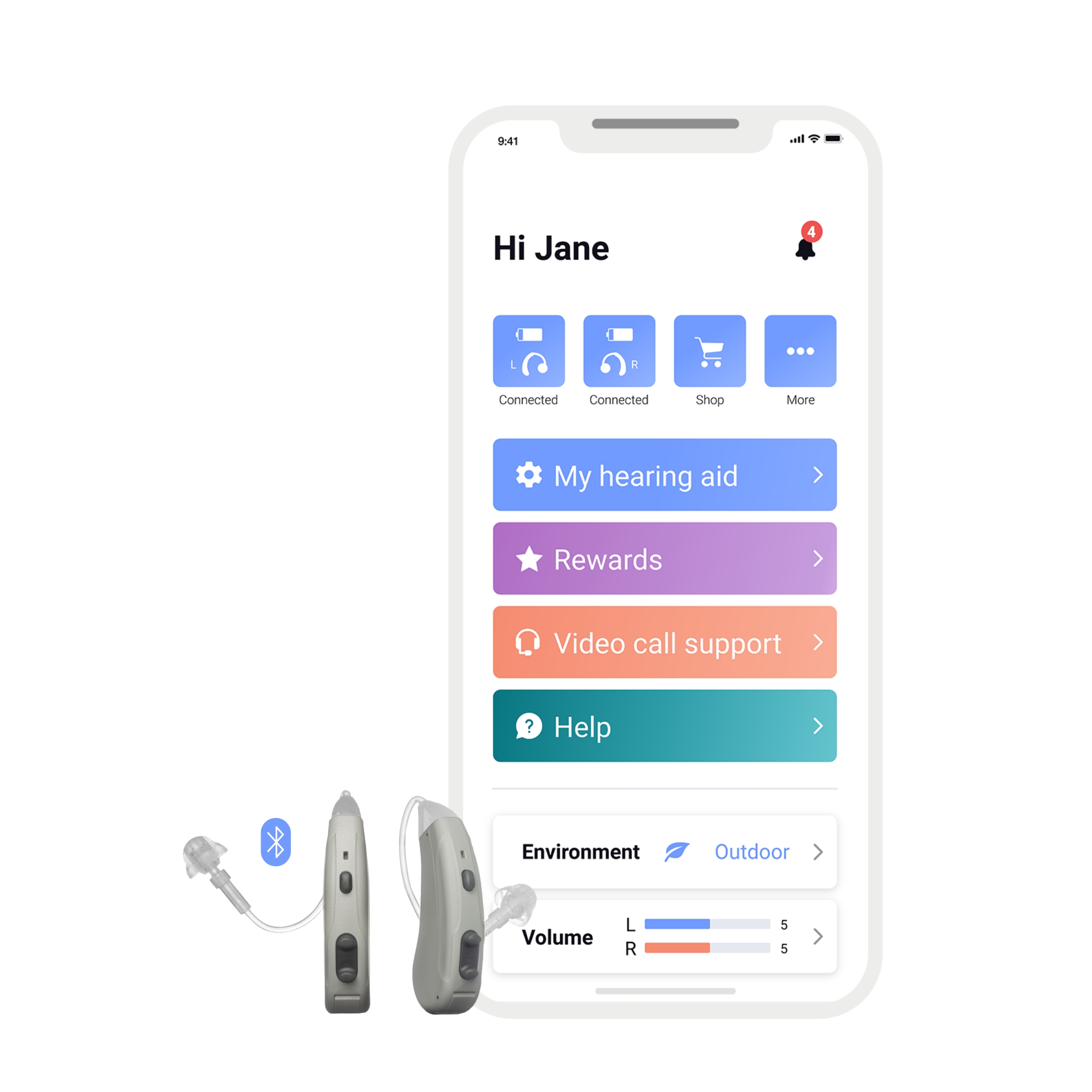
Reputation: BBB scored Lexie at 4.67/5 with an A+ accreditation rating. Twenty-one customers reviewed Lexie, with many praising customer support and the product quality at a low price point. Trustpilot scores Lexie lower at 3.4/5, but there were minimal reviews, so it’s hard to get a good picture of the overall user experience.
- Cost: $2,998 per pair, or subscribe for a one-time fee of $499 per pair followed by $159 monthly payments for 18 months
- Types of Hearing Loss: Mild to moderate
- How to Purchase: Online
- Hearing Aid Style: Receiver-in-canal (RIC)
- Features: Bluetooth streaming, telecoil by request, tinnitus management, rechargeable or disposable battery, 45-day trial period, two-year manufacturer warranty
Pros
-
Bluetooth streaming
-
Audicus Plus membership program offers a monthly payment plan
Cons
-
Short 16-hour battery life
-
Customer support not easily accessible through the app
-
Unclear if you can purchase through clinics
While Audicus Omni aren’t MFi hearing aids, we found that this over-the-counter (OTC) option pairs easily with Bluetooth for streaming on the iPhone. Audicus also allows you to purchase your hearing aids up front or through Audicus Plus, their membership program, which offers affordable monthly payments. The Omni is a durable, customizable, and reputable choice if you’re looking to purchase online, which is why we gave it a score of 4.03/5.
iPhone connectivity: Audicus offers the Hearing Remote app by Sonova, which is easy to use and allows you to adjust volume, eliminate noise, and activate the tinnitus masker. While some online reviews found that the app can be “buggy” due to infrequent updates, we found no connectivity issues when we tested the hearing aids and app.
Customization: When you purchase your Omni hearing aids outright, you can customize your package:
- Choose between rechargeable or disposable batteries, although rechargeable batteries will cost $400 more at $3,398 per pair.
- Pick your preferred color: black, gray, silver, or beige.
- Sign up for a three-year Audicus Protect extended warranty for $198, which helps cover professional cleaning services, repairs, and one-time loss replacement.
- Subscribe to care kits for $36 every three months, which includes extra domes, eight earwax guards, cleaning wipes, and a drying capsule.
Reputation: BBB gives Audicus a 3.25/5 and an A+ accreditation, but with minimal reviews. The brand lost points for complaints regarding returns and repairs. However, they are highly responsive, and the last complaint was filed in early 2022. On Google, the brand’s main hearing clinic in New York is rated highly by 60 customers with 4.4/5 stars for excellent service and purchasing experience.
Although we’ve had positive experiences speaking with customer service while researching the brand, we did notice inconsistencies between website and support agent information. For example, the website states that you can get hearing aids at Audicus or partner clinics while we were given inconsistent information from support agents. We did finally confirm that their New York City location is still open and that Audicus is planning to expand partner clinics in 2023.
- Cost: $2,800–$7,500 per pair depending on the specific model
- Types of Hearing Loss: Mild to profound
- How to Purchase: Prescription through an audiologist
- Hearing Aid Styles: Invisible-in-canal (IIC), completely-in-canal (CIC), in-the-canal (ITC), in-the-ear (ITE), receiver-in-canal (RIC), behind-the-ear (BTE)
- Features: MFi, Bluetooth streaming, rechargeable or disposable battery, telecoil, 30-day trial period, one to three-year manufacturer warranty
Pros
-
Easy-access volume controls in iPhone settings or lock screen
-
Live Listen functionality for group settings
-
Only CIC on the market that is MFi and streams Bluetooth
-
Available in a wide range of styles
Cons
-
High price point
-
Only 30-day trial period
-
Inconsistent Bluetooth connection
Starkey’s CIC model is the smallest MFi and Bluetooth streaming model on the market. “Most manufacturers won’t have Bluetooth streaming in anything smaller than an ITC [In-the-Canal], except for Starkey,” said Brian Murray, a hearing instrument specialist for Alpaca Audiology. “They have Bluetooth streaming in a CIC because they actually use the removal string as an antenna.” All CIC hearing aids fit snugly in the canal and need a removal string to pull it out, but Starkey gave the removal string a high-tech function.
Starkey did lose points during our testing because the brand’s default charger doesn’t have fast charging, which might be an important feature if you plan to stream through Bluetooth frequently. However, you can separately purchase Starkey’s Mini Turbo Charger, which the brand advertises will give you 3.5 hours of hearing aid use in just seven minutes of charging time. We gave Starkey Evolv AI a 3.81/5 score. While these hearing aids are costly, there is financing available depending on the retailer.
iPhone connectivity: While we also experienced some Bluetooth connectivity issues during testing, which can affect MFi and advanced tech function, Murray noted, “Starkey’s Evolv 2400 AI is probably one of the most advanced as far as features, with Bluetooth streaming, fall detection, rechargeability, activity trackers, among others.”
Many of these features can be found on Starkey Evolv AI’s Thrive Hearing Control app, which gives you access to all the controls and dashboards unique to Starkey. Available on both the iPhone and iPad, the app tracks activity in steps, as well as your social engagement level, an important factor in brain health and emotional wellness for those with hearing loss. In addition, if you fall, your hearing aids can detect the accelerated movement using embedded sensors. An alert is then sent through the app to your selected contacts. The app also has a translation tool to help receive and understand other languages.
Reputation: Starkey has an A+ accreditation rating on BBB but only three customer reviews. Customers gave the brand 2.9/5 stars on Trustpilot. However, 67% of the 223 reviews were four- or five- star ratings (learn more about Trustpilot’s methodology). Unfortunately, many customer complaints from both sites are related to Bluetooth connectivity and reliability. If you’re looking for a discreet option with advanced tech, Starkey is the best option, but don’t expect 100% consistency.
- Cost: $2,800–$7,500 per pair depending on the specific model
- Types of Hearing Loss: Mild to profound
- How to Purchase: Prescription through an audiologist
- Hearing Aid Styles: Behind-the-ear (BTE), receiver-in-canal (RIC), and in-the-ear (ITE)
- Features: MFi, Bluetooth streaming, rechargeable battery, telecoil mode on the app, tinnitus management, 45-day trial, three-year manufacturer warranty
Pros
-
Easy-access volume controls in iPhone settings or lock screen
-
Live Listen functionality to listen well in group settings
-
Longest battery life at 37 hours
-
Offers PureSound technology to process sound quickly and comfortably
-
Uses MySound artificial intelligence (AI) to customize your hearing experience
Cons
-
Prescription only
-
Pricy
-
Poor customer service
We gave the Widex MOMENT a score of 3.71/5 for overall function. It does have a high price point, but there are financing options depending on your retailer. It doesn’t have a fast charging option like other MFi hearing aids, which may be a problem if you stream Bluetooth often and drain the battery. However, we enjoyed Widex MOMENT’s seamless connectivity to iPhone and Apple Watch. We also liked their Widex MOMENT app, which features the award-winning MySound AI and other customizable options.
iPhone connectivity: During our testing, the Widex MOMENT was able to connect with the iPhone in less than one minute on the first try. It also took only one attempt to connect the hearing aids to the Widex MOMENT app, which features the following sound customization options:
- Select the Directional Focus tool to focus your hearing on important voices or sounds.
- Adjust the bass and treble when you’re streaming music.
- Save your favorite adjustments as different programs.
- Use the app’s telecoil feature to help focus on sounds you want to hear in crowded venues.
- Use MySound AI features to get custom setting recommendations based on collected data from similar environments.
The Widex MOMENT app also connects your hearing aids to your Apple Watch for easy volume control. You just need to make sure the app is paired to your hearing aids and installed on your watch.
Our app testing did reveal that there is no customer service availability through the app. You have to go online to live chat with customer service or call a local retailer.
Sound processing: Widex MOMENT gets our pick for best sound quality because of its PureSound technology and award-winning MySound AI features available in all its models. MOMENT hearing aids use Widex’s PureSound platform to process sound quickly, which improves overall sound quality. The app will recommend settings based on your environment and pre-existing preferences from users around the globe. The quality of personalization in its hearing technology can be especially useful for those with profound hearing loss.
Battery life: Typically, Bluetooth streaming kills battery life, but the Widex MOMENT starts with an impressive 37-hour battery life, though streaming for eight hours will decrease battery life to approximately 24 hours.
Customizable: In addition to personalized sound processing, Widex MOMENT hearing aids also come in three different styles: BTE, RIC, ITE. Although the in-the-ear style is not the smallest on the market with Bluetooth streaming and MFi functionality, it is one of the few that offers advanced technology in a more discreet style. The MOMENT BTE and RIC styles even have unique color choices to add flair, including blue, pink, and red options. All styles have various nude colors that are inclusive of all skin tones.
Reputation: There are minimal reviews for Widex, so it’s hard to get a good picture of the overall user experience. The brand is not accredited by the BBB, and the only two reviews referenced difficulty using customer support to resolve technical issues or get a refund. However, the 17 Widex reviews on Google averaged 3.9/5. While most customers were happy with their hearing aids, there were some who cited poor customer service experiences. Our 3.71/5 stars for Widex comes from our first-hand testing experience with the brand and model.
- Cost: $2,598–$7,500 per pair depending on the specific model
- Types of Hearing Loss: Mild to severe
- How to Purchase: Prescription through an audiologist
- Hearing Aid Styles: Invisible-in-canal (IIC), completely-in-canal (CIC), in-the-canal (ITC), in-the-ear half-shell (ITE HS), in-the-ear full-shell (ITE FS)
- Features: MFi, Bluetooth streaming, disposable battery, telecoil in some styles, trial period and warranty dependent on retailer
Pros
-
Easy-access volume controls in iPhone settings or lock screen
-
Live Listen functionality to listen well in group settings
-
Deep Neural Network (DNN) technology to drastically reduce hearing effort
-
Addresses wide range of hearing loss
Cons
-
Only available in ITE styles
-
Disposable battery only
We gave Oticon Own a score of 3.83/5. We were impressed by Oticon’s effort to elevate hearing technology using the DNN to optimize sound for users, but it lost points due to its disposable batteries and limited customer service availability online and on the Oticon apps. To get help, you can email [email protected], contact a hearing center listed on the site, or visit your audiologist.
iPhone connectivity: While Oticon Own is a custom-molded MFi hearing aid, only the ITC style or larger have Bluetooth connectivity or telecoil to connect to the iPhone.
Oticon’s RemoteCare app offers remote adjustments, which means a hearing specialist can help you tune your hearing aids using Bluetooth connection without you ever having to leave your house. The app has a number of negative reviews regarding unavailable audiologist support, so you may be better off visiting your nearest hearing clinic for tuning.
The Oticon ON app lets you access more in-depth volume, streaming, tinnitus, and microphone controls not found in the iPhone settings. You can also access this app on your Apple Watch for added convenience. Additionally, it offers troubleshooting advice and access to tutorials if needed, but it doesn’t offer access to customer service.
Scientifically advanced: Oticon’s unique DNN technology uses AI to learn sounds in your surroundings and determine which ones need to be amplified or reduced. The longer you use it, the more personalized it becomes. This technology helps decrease your listening effort and improve speech understanding so that you can stay more engaged. Note: The advanced technology available with Oticon Own is only available in the ITC or ITE styles. You can find similar technology in Oticon’s older model, the Oticon More, which comes in larger BTE and RIC styles.
Reputation: Oticon does not have BBB accreditation, and it currently only has a single one-star review, so there are no comprehensive reviews to get a better picture of the overall user experience.
How Much Do iPhone-Compatible Hearing Aids Cost?
The best hearing aids that we’ve selected range from $999–$7,500 per pair. The price range is wide because there are many different customizations and technologies available from various manufacturers and brands.
MFi hearing aids are the most expensive picks, ranging from $1,995–$7,500 per pair. They’re expensive for a good reason. MFi hearing aids tend to have the most advanced technology with the convenience of all-in-one controls on the iPhone.
Hearing aids that are compatible with iPhone but are not MFi tend to be priced lower. For example, Lexie B2 made our list because it’s affordable, user-friendly, and accessible as an over-the-counter brand. However, you will have to sacrifice streaming and direct iPhone controls and rely more on the brand’s app for hearing aid settings.
Once you start adding on features like Bluetooth streaming, your price begins to increase. The Audicus Omni is a great example of a non-MFi hearing aid that has Bluetooth streaming and hands-free calling but is priced much higher at $2,998 per pair.
How to Pair Hearing Aids to an iPhone
Hearing aids with Bluetooth connectivity can pair with an iPhone in settings:
- Go to Settings > Bluetooth and toggle Bluetooth settings “on” so that the switch is green.
- Prepare your hearing aid for pairing according to the device-specific instructions found in the user manual. You may be required to restart your hearing aids or hold down a pairing button.
- Look for your hearing aids to appear under “Other Devices.”
- Select your hearing aids and wait for them to sync. Once synced, your hearing aids will appear under “My Devices.”

All MFi-specific hearing aids will be able to connect directly to the iPhone in “Hearing Device” settings. Once you’re paired, you’ll also be able to turn Live Listen on and off in these settings.
Here’s how Rachel Magann Faivre, Au.D., an audiologist and owner of Oklahoma City-based ASH Audiology, tells her patients to pair hearing aids:
- Make sure your phone’s software is up to date.
- Place a new battery in your hearing aid or make sure they’re sufficiently charged.
- Make sure your Bluetooth is on. Go to Settings > Connections > Bluetooth.
- Go to Settings > Accessibility > MFi Devices. Your phone will search for your hearing aids. If it doesn’t find them, open and shut your battery doors or place your hearing aids on their charger and then remove them.
- Once they are found, tap to connect the hearing aids by tapping the pair button once for each hearing aid.
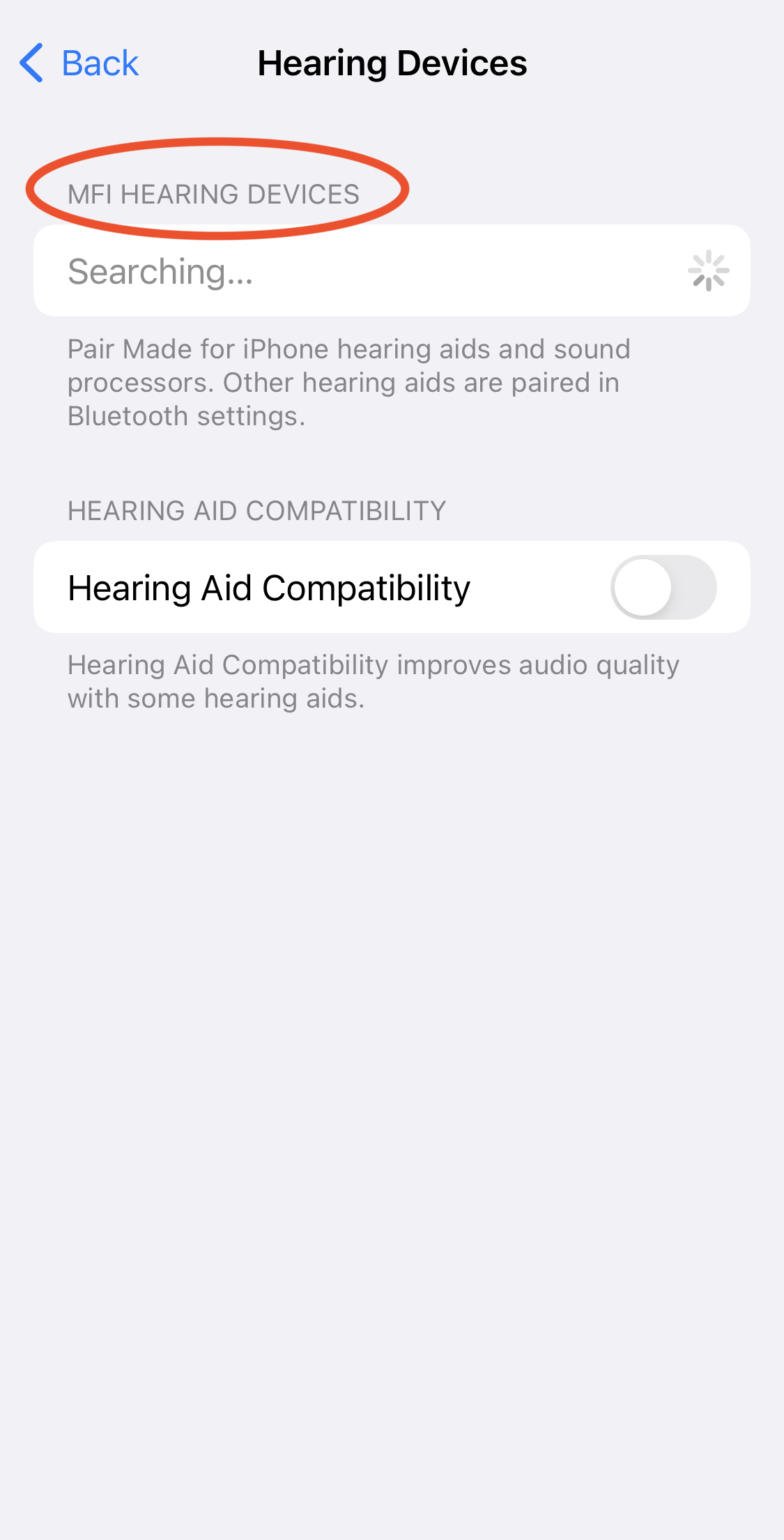
Pairing hearing aids can take at least 60 seconds. Jabra Enhance Select 200, Widex MOMENT, Audicus Omni, and Starkey Evolv AI all paired on the first try. Also, be sure to connect both hearing aids.
If you want to add another Apple device like your iPad, make sure all devices are on the same Wi-Fi network and signed into the iCloud under the same account. Then you can pair each device following the instructions above. Your audio should switch between devices automatically when you stream.
All Bluetooth hearing aids that connect to an iPhone’s Bluetooth can activate phone call compatibility in iPhone settings. This feature can help improve the audio quality by removing cell phone interference.
- For iPhone iOS 13 or later, go to Settings > Accessibility > Hearing Devices and turn on “Hearing Aid Compatibility.”
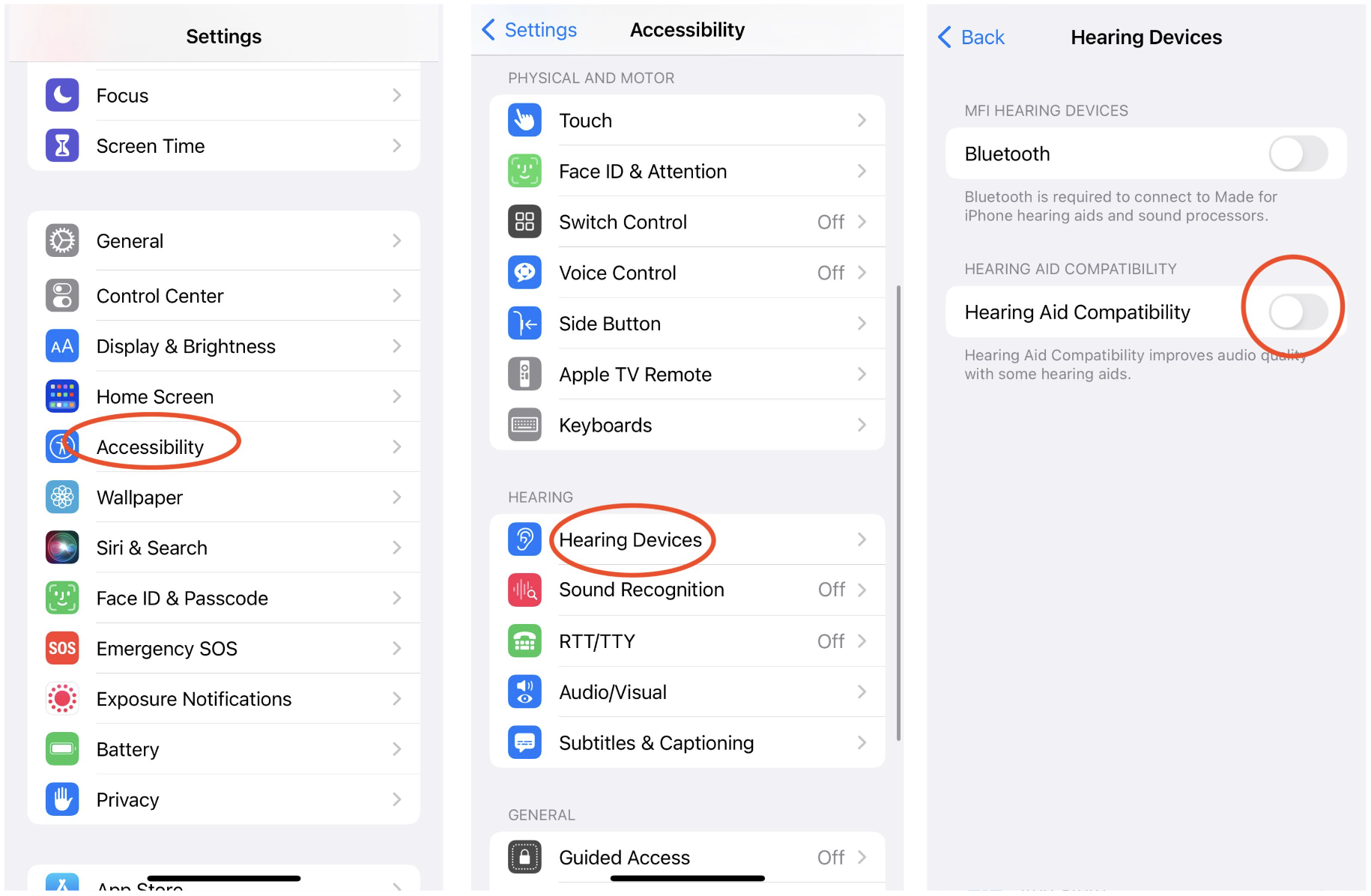
- For iPhone 6 or earlier, go to Settings > General > Accessibility and activate “Hearing Aid Mode.”
Most hearing aids with Bluetooth connectivity on the market correlate to a specific app that comes with unique features such as tinnitus relief and customer support. To get the app for your hearing aid:
- Go to the App Store > Search for your app’s name in the search bar > Download the app to your phone.
- Open the app and customize settings as prompted.
During our in-house testing, we found that the apps generally detected the hearing aids automatically. Hearing aid adjustments were easy to do once the app connected to them.
If you need to unpair your hearing aids from your iPhone, you can easily do so by going to Hearing Devices or Bluetooth settings and selecting “Forget Device.” We found that all our tested hearing aids could do this without any issue.
Why Won’t My Hearing Aids Pair With My iPhone?
If you’re having trouble pairing your hearing aids with your iPhone, you should first check to see if the phone is compatible. iPhones that are older than iPhone 4S models and have iOS 6 or earlier are not compatible. Next, check if your hearing aids are compatible. Hearing aids must have Bluetooth connectivity to pair to your iPhone.
Once you’ve checked that both your phone and hearing aids are both compatible with each other, you’ll need to troubleshoot.
- Go through the steps once more. Make sure that you have the Bluetooth setting on and you’ve opened and closed the hearing aids as instructed.
- Check your batteries. Make sure your rechargeable hearing aids are fully charged, or your disposable hearing aids aren’t dead.
- Restart your phone. Unfortunately, Bluetooth can be finicky. It doesn’t always connect smoothly, and sometimes it even loses connection once it’s made. You can reset it by restarting your phone.
- Delete the app and download it again. If your hearing aids aren’t connecting to the app on iPhone, you may need to reset the app by deleting it and downloading it again. If that doesn’t work, try “forgetting” the hearing aids in settings and pair them again to see if the app will detect them as they reconnect.
- Make sure you’re streaming through the right device. This isn’t a pairing issue but it can be perceived as a connectivity issue. Sometimes hearing aids are paired, but the audio streaming isn’t coming through. If your hearing aids are connected to multiple devices, make sure the audio is switched over to the one you intend to listen to. You can check if this feature is on by going to Settings > Accessibility > Hearing Devices and look for the Audio Handoff button. Otherwise, you can manually switch the device in the same settings or you can turn off the unwanted device.
- Make sure your hearing aids are clean. Hearing aids that haven’t been cleaned properly can build up dust, dirt, and excessive moisture. This can affect their functionality and can even damage electronic components. If you suspect that your hearing aids could be damaged, take them to your audiologist for a professional cleaning or ship them to the manufacturer for a factory repair. Depending on the age of your hearing aids, it might be worth buying new hearing aids instead of repairing your old, damaged ones.
If you’re still not sure why your hearing aids won’t connect to your iPhone, ask your audiologist, speak to your vendor, or reach out to the brand. They may be able to help.
Pros and Cons of Made for iPhone Hearing Aids
MFi hearing aids are a major tech advancement that improves user convenience and the hearing experience. There are some drawbacks, though.
Pros
All-in-one technology: The MFi concept condenses multiple accessory functions into one device. Hearing aids used to rely on external streamers and microphones for an optimal hearing experience, but now your iPhone provides both when paired to MFi hearing aids.
Controls in one place: You can control volume, check battery life, and change programs in your iPhone’s settings. You can even turn on the Live Listen feature here too. Everything you need to control is in one place. If you want more convenience, go to Settings > Accessibility > Hearing Devices and turn on “Control Lock Screen” to place some hearing aid controls on your lock screen.
Your hearing aids use GPS: Who knew hearing aids and GPS make the perfect pair? If you lose a pair of MFi hearing aids, you can find them using your iPhone. You can also use the geotagging function to assign certain environmental controls to specific locations like your home, the gym, or the park.
Cons
MFi is rarely found in smaller hearing aids. The only CIC-style hearing aid available that boasts MFi features is the Starkey Evolve AI 2400. Bluetooth streaming requires an antenna, and most hearing aids need larger styles to accommodate it. Starkey makes it work by using the removal string as the antenna, but others have yet to innovate this way.
Less battery life. All MFi hearing aids tested had rechargeable batteries that lasted one to three days. However, Bluetooth streaming drains them quickly. For example, the Widex MOMENT can last up to 37 hours, but it only lasts 24 hours if you use eight hours for streaming. You’ll need to charge your hearing aids at least every other day if you plan to use streaming often. This can be inconvenient if you’re used to a disposable battery’s seven-day life in simpler hearing aids.
The learning curve. Although Dr. Muth is generally in favor of MFi hearing aids, there are learning curves with the technology, she noted. “MFi hearing aids allow the user to have a lot of control, and sometimes patients don’t understand the adjustments they are making. It’s also important for users to be aware of software updates. Both hearing aids and Apple products will release periodic updates that can impact the connectivity between the two products. Hearing aid software updates are typically completed by your audiologist/hearing care professional in the office.”
“Typically we see connectivity issues after Apple releases an iPhone update,” said Dr. Magann Faivre. “The [hearing aid] apps need time to update, so I tell patients to wait on updating their iPhone until one to two weeks after the update is available. Usually by this time, the [hearing aid] apps have been updated too.”
Bottom Line
If you’re looking for hearing aids compatible with the iPhone, you have many options. Made for iPhone hearing aids have an array of functionality and convenience—but at a price. More affordable hearing aids like the Lexie B2 lose Bluetooth streaming capabilities but can still connect to the iPhone with an app.
Unfortunately, if you like more discreet styles, the technology just isn’t there yet. “The issue with connectivity has to do with the size of the device,” said Murray. Starkey Evolv AI’s CIC is the smallest style you’ll find with Bluetooth streaming.
Explore your options and take advantage of some of the longer trials and warranties, like the Jabra Enhance Select 200 hearing aid. It’s our favorite all-in-one pick, and you can even purchase it over-the-counter on the Jabra Enhance website.
While it’s enticing to purchase the newest technology of hearing aid, Dr. Muth emphasized that properly fitted hearing aids that meet your hearing loss needs are bottom line: “It is important that hearing aids are fit using best practices and Real Ear measurements are taken which verify that the hearing aids are programmed to the user’s prescription for their hearing loss. When best practices are adhered to, hearing aids are self adjusting so the need to change the volume/programming should be minimal.”
Frequently Asked Questions
-
Most hearing aids with Bluetooth connectivity can connect to an iPhone. However, not all Bluetooth hearing aids are Made for iPhone. There are only certain hearing aids that can connect directly to the iPhone, allowing you to access hearing aid controls and the Live Listen feature directly through iPhone settings.
-
An iPhone is not a hearing aid, but MFi hearing aids can use iPhones as microphones and streamers to enhance speech and audio.
-
Our best picks for iPhone-compatible hearing aids range between $799–$7,500. MFi hearing aids are often more expensive, while other Bluetooth hearing aids that only connect to iPhone apps generally are lower priced.
-
Kirkland is a hearing aid brand specific to Costco. The brand is no longer producing or selling these devices.
-
Yes, you can answer your iPhone with your MFi hearing aids. MFi hearing aids have the ability to stream audio into your hearing aids directly from your iPhone. This includes hands-free calling. Any answered calls can be streamed into your hearing aids. The only hearing aid in our pick that is not MFi but allows hands-free calling is the Audicus Omni.
-
Only MFi hearing aids can work directly with an iPhone, but other Bluetooth hearing aids can have similar functionality using the hearing aid’s app. Our top picks for MFi hearing aids that work directly with an iPhone include:
Jabra Select 200
Widex Moment
Oticon Own
Starkey Evolv AI
WRITTEN BY
Nicole Hernandez is passionate about empowering people to live their lives to the fullest. She is a licensed DPT (doctor of physical therapy) in Nevada and received her degree from Campbell University in North Carolina. Nicole has used her degree to treat patients, produce research, and publish online pieces regarding health and rehabilitation. Now, her primary focus is to produce evidence-based content for AgingInPlace.org to ensure people receive the most factual information available as they make important decisions regarding their wellness journey.
View AuthorMEDICALLY REVIEWED BY
Dr. Magann Faivre is an audiologist with a passion for being active in audiology organizations, particularly concerning advocacy, patients’ rights issues, and teaching student leadership. She intimately grew up around hearing loss and empathizes with patients when discussing their hearing journey. She is dedicated to creating a positive and integrative hearing healthcare experience so patients leave informed and confident. Dr. Magann Faivre currently serves on The Audiology Project’s Board of Directors and on Northern Illinois University’s Advisory Board. She is a longstanding fellow of the American Academy of Audiology and Academy of Doctors of Audiology.
View Reviewer- Addressing Estimated Hearing Loss in Adults in 2060 | JAMA Otolaryngol Head Neck Surgery
- CES 2023 Innovation Awards | Consumer Technology Association
- Consumer Protection Laws | Hearing Loss Association of America
- Protecting Your Hearing Means Protecting Your Mental Health | Hearing Health Foundation
- Share of smartphone users that use an Apple iPhone in the United States from 2014 to 2022 | Statista
- Widex MySound Wins 2022 Hearing Technology Innovator Award | PR Newswire
Do you want to cite this page? Use our ready-made cite template.