Personal emergency response systems (PERS), more commonly known as medical alert systems, have brought countless families peace of mind and increased safety. By providing immediate help in the case of medical emergencies, these devices help seniors live alone safely and bring added security for people at risk of falls or medical emergencies.
In this article, find out what medical alert systems are, how they work, and how to select the right system for you and your loved ones.
Medical alert systems are devices that provide fast support at the touch of a button in medical emergencies.
Medical alert systems are devices that provide fast support at the touch of a button in medical emergencies. Seniors who want to age in place and people with certain medical conditions may enjoy these devices’ added security and peace of mind.
What Is a Medical Alert System?
A medical alert system provides emergency monitoring and assistance, helping seniors and people at risk of falls receive expedited support and treatment. With a medical alert device, you receive emergency support at the touch of a button or when your wearable device senses a fall. By sending emergency medical services or a friend or neighbor to your location, medical alert systems can help you stay safe and independent.
How Do Medical Alert Systems Work?
Most medical alert systems have you wear a help button that you use in the case of a medical emergency. Detailed below is a step-by-step of how these systems work.
1. Press the Help Button or the Button Senses a Fall
If you need help—whether because you experience a fall, a heart attack, are having trouble getting out of your tub, or are having another medical emergency—press the button on your wearable medical alert device. If you have fall detection, the wearable button can sense when you fall and automatically activates the help button.
2. Two-Way Communication Is Established
Once you press the button or a fall triggers the system, a signal is sent to the company’s emergency monitoring center. A trained agent receives your information and speaks to you over a two-way speaker. Depending on your chosen plan, the speaker may be part of the wearable button, a wall button, or your home’s base unit.
3. The Agent Determines Next Steps for Emergency Assistance

The representative will speak with you to determine what specific help you need. After assessing your situation, they may send emergency responders or ask one of your emergency contacts to head your way and assist you. If you’re unable to talk, the agent will immediately dispatch emergency medical services to your location.
Based on your conversation and the instructions you have set up through the medical alert company, your contacts may be alerted about the incident. This way, your loved ones can meet you at the hospital or call and check on you.
Different Types of Medical Alert Systems
In-Home Medical Alert Systems

In-home medical alert products only provide monitoring when you’re at home, meaning they are best for those who never leave home unaccompanied. These systems have a central base station with a two-way speaker, a wearable help button, and optional wall buttons for around your home.
When choosing the best in-home medical alert, you’ll want to consider the connection type and range. Your home system uses either your landline phone connection or a cellular network. Landline connections are less expensive, but cellular is the only option if you don’t have a home phone. As for the in-home range, the help button will only work when you’re a certain distance from your home’s base unit. If you have a large property, you’ll want to ensure that the system has a sufficient range.
Mobile Medical Alert Systems

Also known as on-the-go medical alert devices, mobile systems work wherever you are. These devices are the best option for active people who frequently leave home alone. On-the-go medical alerts use cellular networks and GPS tracking so that you’re monitored both inside and outside of your home.
Mobile medical alert systems consist of either one or two devices you carry when you want emergency protection. The simplest services have one wearable help button with a built-in two-way speaker to speak with the emergency call center. Many systems have a primary unit that you carry in your purse or pocket and a wearable help button. You can wear the button as a pendant or around your wrist.
Common Features of Medical Alert Systems
“If you were to go by the TV commercials, you’d think that there are only one or two companies out there selling medical alert systems. (“Help! I’ve fallen and I can’t get up!”) But there are a lot of companies selling many different systems with different features,” Teri Dreher, RN and founder of NShore Patient Advocates in Chicago, explained.
With fall detection, your wearable help button senses when you fall and automatically alerts the emergency contact center. You don’t need to press the button, which means you receive help even if you’re rendered unconscious or can’t reach the button.
When shopping for the best medical alert for you or your loved ones, consider the following features and decide what you want—and what you can live without. This list includes the most popular features, although you may find additional options with some medical alert companies.
Automatic Fall Detection
Automatic fall detection is an add-on feature available with nearly every medical alert system. With fall detection, your wearable help button senses when you fall and automatically alerts the emergency contact center. You don’t need to press the button, which means you receive help even if you’re rendered unconscious or can’t reach the button.
Once the button senses your fall, an agent tries to speak with you through a two-way speaker. If you can talk, you instruct the representative if you need emergency medical services, help from a family or neighbor, or if you’re okay and do not need any assistance at the moment. If you cannot speak, the agent immediately sends emergency services to your location.
Because falls are a leading cause of injury among seniors and people with certain medical conditions, most people considering a medical alert device can benefit from automatic fall detection.
Related: Best Medical Alert Systems With Fall Detection
Caregiver Apps With Location Tracking
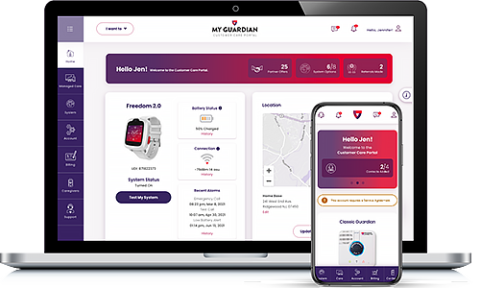
A caregiver app or portal allows your approved friends, family, and neighbors to see your account online. This technology allows you or your loved ones to update your medical history, emergency contacts, or make changes to your monthly alert plan.
Most of these portals have another helpful feature: location tracking for users with a mobile device. When you have your on-the-go button with GPS tracking, your emergency contacts can see where you are in real-time.
Not all medical alert brands have a caregiver app, and those that do may charge for it. Medical Alert offers a free caregiver app with location tracking. Bay Alarm Medical’s caregiver tracking app is included with its mobile GPS subscription.
Wall Buttons
In-home plans typically include one or more wall buttons that you put up around your home. Place these in areas where you’re at a higher risk of falling, like your bathroom, at the bottom of the stairs, and on different levels of your home. You can use wall buttons in place of a wearable button to call the emergency response contact center.
Look for wall buttons with features like voice activation and a waterproof design for greater safety. For instance, GetSafe has waterproof, voice-activated wall buttons, and its devices are designed for use without wearing a help button.
Attractive Or Discreet Help Buttons
One common complaint about medical alert devices is that the wearable help button can be obvious and unattractive. While standard help buttons are small and easily worn around your neck or wrist, many of us are more likely to wear something that we find subtle and attractive.
Some companies offer help button alternatives like a smartwatch or necklace charms that cover the button for a more stylish feel. Bay Alarm Medical is one of the few brands that boast both of these options, along with competitive pricing and excellent customer reviews.
Health And Wellness Features
Some medical alert devices and apps have additional wellness features like activity tracking and medication reminders. More advanced health options include first-movement-of-the-day alerts to your emergency contacts or heart rate monitoring.
Telehealth Services
A newer add-on that you’ll find with some medical alert systems is a subscription to a telehealth platform. Typically, you can make an appointment to speak with a doctor or other medical professional 24/7. One example of a medical alert with telehealth is MobileHelp. For an additional $9.95 per month, you can select MDLIVE to provide you with convenient access to doctors through phone or video calls.
Spouse Coverage
If you live with a partner, you may want to have medical alert coverage for both of you. With in-home plans, adding another person is usually affordable. Most companies charge either a small one-time fee for a second wearable help button or a low monthly fee. You can expect to pay an additional $3-$5 per month or a one-time fee of about $35-$40 for in-home spousal support.
However, if you’re both active and don’t always leave home together, you may prefer to get a mobile plan that covers both of you. Unfortunately, many companies require that you both have a plan, which means you will each have to pay over $30 per month for coverage. The good news is that some providers have discounts for couples. One of the most affordable plans for couples is MobileHelp’s Mobile Duo, with a starting cost of $44.95 per month.
Benefits of Medical Alert Systems
Medical alert systems won’t reduce your risk of falling or experiencing a medical emergency, but they will help you receive prompt treatment when something unexpected happens. Expedited treatment in health emergencies can dramatically change the outcome, improving overall safety and independence. For instance, plans with automatic fall detection send emergency responders when someone is unable to speak or move after a fall. These services can save a life or significantly reduce recovery time after an accident.
If you or a loved one is at a high risk of falls or other medical emergencies, you may want to consider a medical alert system for added safety and confidence. These devices help seniors age in place and allow seniors and people with medical conditions or disabilities to go out without worrying.
Who Are Medical Alert Systems For?

“Medical alert systems are typically designed for seniors but can be used by anyone living alone who may be at risk of falling or experiencing any other type of health-related emergency,” Kyle Sobko, CEO of the home hospital bed company SonderCare, explained.
According to Sobko, “A medical alert system can provide a sense of security and independence to the user, knowing that emergency services can be dispatched immediately in the case of an emergency.”
If you or a loved one is at a high risk of falls or other medical emergencies, you may want to consider a medical alert system for added safety and confidence. These devices help seniors age in place and allow seniors and people with medical conditions or disabilities to go out without worrying.
How Much Do Medical Alert Systems Cost?
In our extensive research of medical alert companies, the cheapest plans start at just shy of $20 per month for in-home landline coverage. If you don’t have a landline, need on-the-go protection, or want automatic fall detection, you’re looking at spending closer to $25-$50 per month.
Some plans have minimal start-up fees, while others charge for equipment, activation, and shipping. These costs can easily add up to $100 or more to get started, but many companies don’t have equipment or activation fees.
Additionally, you should consider choosing a company with a risk-free trial period. Most brands give you 30 days to try out a medical alert system, providing a full refund if you’re not happy with the product or customer service experience.

