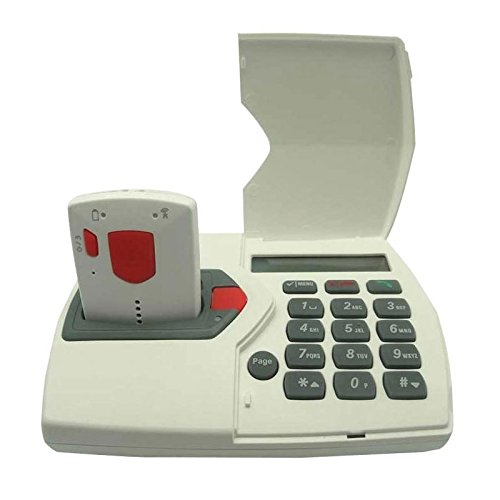Best Medical Alert Systems With No Monthly Fee For 2022
AgingInPlace.org keeps our resources free by working as an affiliate partner with some companies mentioned on our site. These partnerships or the commission we may earn do not affect our opinions or evaluations of the products we mention. Our reviews are solely based on our research methodology and from input from our AgingInPlace.org Advisory Board. Learn more about our ad policies.
Best Medical Alert Systems With No Monthly F...
Products carousel
-
BEST HOME MEDICAL ALERT SYSTEM
Future Call 2 Way Talking SOS Pendant Phone With Man Down Function
-
BEST FOR TWO-WAY CONNECTIONS
LogicMark Freedom Alert, Landline Personal Emergency Device, 2-Way Call with Family and Police for Home Safety, Device for Seniors and The Elderly
-
BEST BASIC SYSTEM
Personal Assistance Voice Dialer II (PAVDII) with Necklace
The best-known medical alert systems put the user in touch with a call center staffed by professional attendants. But for those who don’t need—or can’t afford—to go through a call center to get help, no-monthly-fee systems, which put the user in touch with selected personal contacts or with their local 911 operators, might be worth looking into. Here’s our list of some of the best systems currently available in this rapidly expanding market, divided into categories.
No Monthly Fee Medical Alert Packages We Reviewed:
- Future Call 2-Way Talking SOS Pendant Phone
- LogicMark Freedom Alert Emergency System
- Assistive Technology Services Personal Assistance Voice Dialer II
- Life Link Response LLR-110
- Mace Alert 911
- V.ALRT/Help Now Alert
- Wolf-Guard IPC316AX-2SOS
- ATS Medical Alert Panic Button
- CallToU Wireless Caregiver Pager Smart Call System
- Daytech Caregiver Pager Wireless Nurse Call Alert System
Best Home Medical Alert System
Future Call 2 Way Talking SOS Pendant Phone With Man Down Function
Price not available
Features and Specifications
Future Call 2-Way Talking SOS Pendant Phone
Pros
-
Features automatic fall detection technology
-
Waterproof pendant allows two-way communication
-
Pendant can be used to make and receive day-to-day phone calls
-
Includes a medication reminder function
Cons
-
Only works with a landline connection
-
One of the more expensive no monthly fee devices
-
Owner’s manual complex and poorly written
The ideal no-monthly-fee system would provide all the features of the best-monitored systems, including two-way communication through the device, ease of use, and—most importantly—automatic fall detection, where the device will automatically send for help when the user takes a sudden, and possibly debilitating, fall. That’s why we’ve chosen the Future Call SOS pendant as the best option in the home medical alert system category. It offers fall detection, and allows the user to make emergency calls (and ordinary calls) through the slim, wearable pendant device.
| Future Call 2-Way Talking SOS Pendant Phone | |
|---|---|
| Equipment Provided | Waterproof pendant with 2-way speaker, base station |
| Range To Base Station | 650 feet |
| Two-Way Communication? | Yes, through pendant |
| Who Does It Contact? | 3 pre-programmed phone numbers (can contact 911) |
| Future Call 2-Way Talking SOS Pendant Phone | ||||||||||||||||||||||||||||||||||||||||||||||||||||||||||||||||||||||||||||||||||||||||||||||||||||||||||||||||||||||||||||||||||||||||||||||||||||||||||||||||||||||||||||||||||||||||||||||||||||||||||||||||||||||||||||||||||||||||||||||||||||||||||
| Equipment Provided | Waterproof pendant with 2-way speaker, base station |
| Range To Base Station | 650 feet |
| Two-Way Communication? | Yes, through pendant |
| Who Does It Contact? | 3 pre-programmed phone numbers (can contact 911) |
Best For Two-Way Connections
LogicMark Freedom Alert, Landline Personal Emergency Device, 2-Way Call with Family and Police for Home Safety, Device for Seniors and The Elderly
Features and Specifications
- 𝐀𝐓 𝐇𝐎𝐌𝐄 𝐏𝐑𝐎𝐓𝐄𝐂𝐓𝐈𝐎𝐍: You’ll have peace of mind with this 2-way safety device that allows you to connect with 911 dispatchers or family with the click of a button. Communicate directly with emergency personnel…
- 𝐋𝐀𝐍𝐃𝐋𝐈𝐍𝐄 𝐑𝐄𝐐𝐔𝐈𝐑𝐄𝐃: This at home device for seniors or those with a handicap uses your existing landline phone service to connect you with EMS personnel, police and fire as well as your family and friends.
- 𝐓𝐖𝐎 𝐖𝐀𝐘 𝐏𝐄𝐍𝐃𝐀𝐍𝐓: This Two-Way Voice Communication Pendant allows you to have full communication with loved ones or emergency workers who will dispatch professionals to your home to provide help and care. Seniors can…
- 𝐍𝐎 𝐌𝐎𝐍𝐓𝐇𝐋𝐘 𝐅𝐄𝐄𝐒: Unlike other types of emergency devices, there are no monthly fees required to operate this device. That means you can use it without interruption any time there is a problem at home.
- 𝐑𝐄𝐂𝐇𝐀𝐑𝐆𝐄𝐀𝐁𝐋𝐄: This handheld device is rechargeable which means you won’t have to deal with replacing or purchasing batteries, which can lead to interruptions in service. The device also comes with a 24-hour battery…
LogicMark Freedom Alert Emergency System
Pros
-
Waterproof pendant allows two-way communication
-
Customizable contact list automatically includes 911
-
Allows those receiving the call to forward it to 911
-
Allows the user to answer incoming calls through pendant
Cons
-
Doesn’t include fall detection
-
Only works with a landline connection
-
Can’t make ordinary outgoing calls through pendant
Fall detection is relatively rare among no monthly fee medical alert systems, but the best systems still include a lot of the functions of their monitored competitors. That’s why the Freedom Alert Emergency System stands out despite not offering fall detection. This highly rated system allows the user to talk directly via the wearable pendant with the people the system reaches via landline.
In the event the caller can’t speak, the system plays a pre-recorded message that allows the person receiving the call to forward it to the local emergency operator. What’s more, it also offers flexibility in how the system makes contact with people in case of an emergency: the user can choose whether to call personal contacts only, call personal contacts and then 911, or call 911 immediately.
| LogicMark Freedom Alert Emergency System | |
|---|---|
| Equipment Provided | Water resistant pendant with 2-way speaker, base station |
| Range To Base Station | 600 feet |
| Two-Way Communication? | Yes, through pendant |
| Who Does It Contact? | 4 pre-programmed phone numbers + 911 |
| LogicMark Freedom Alert Emergency System | |||||||||||||||||||||||||||||||||||||||||||||||||||||||||||||||||||||||||||||||||||||||||||||||||||||||||||||||||||||||||||||||||||||||||||||||||||||||||||||||||||||||||||||||||||||||||||||||||||||||||||||||||||||||||||||||
| Equipment Provided | Water resistant pendant with 2-way speaker, base station |
| Range To Base Station | 600 feet |
| Two-Way Communication? | Yes, through pendant |
| Who Does It Contact? | 4 pre-programmed phone numbers + 911 |
Best Basic System
Personal Assistance Voice Dialer II (PAVDII) with Necklace and Wrist Panic Button
Price not available
Features and Specifications
- Package Contains Wrist and Necklace Pendant Panic Button (2 total panic buttons+phone)
- No Monthly Fees – 100-150 Foot Panic Button range – Telephone Speakerphone
- Waterproof Panic Buttons – Calls 1-30 Phone Numbers In the Event Of Emergency
- Strobe Light Ringer – Amplified Speakerphone and Ringer
- Battery backup – Talking caller ID – Big Buttons -Talking Buttons when dialing. Please refer User Manual before use.
Assistive Technology Services Personal Assistance…
Pros
-
Equipment includes regular telephone handset
-
Allows emergency contact to forward to 911
-
Can dial 911 first
-
Allows 2-way communication through base station
Cons
-
Communication not possible through pendant
-
Relatively limited range
-
Doesn’t provide fall detection
Some of the most popular monitored systems (the systems with their own call centers) only allow communication with their operators through the system’s in-home base station. When the wearable signaling device activates this base station it simply works like a speakerphone. Many no-monthly-fee systems operate in the same way, replacing the proprietary call center with a pre-set list of personal contacts and local emergency dispatchers.
In this category of no-monthly-fee systems, the Personal Assistance Voice Dialer II (PAVDII) from ATS offers some of the best features. While the user does have to communicate through the base station, the automated dialing system can work its way through up to 30 telephone numbers, and the user can pre-record a message that allows the people called to forward the distress signal on to the local 911 dispatchers at the press of a button.
| Assistive Technology Services Personal Assistance Voice Dialer II | |
|---|---|
| Equipment Provided | Telephone handset/base station and water-resistant pendant |
| Range To Base Station | Two-Way Communication? |
| Two-Way Communication? | Yes, through base station |
| Who Does It Contact? | 30 pre-programmed phone numbers + 911 |
| Assistive Technology Services Personal Assistance Voice Dialer II | ||||||||||||||||||||||||||||||||||||||||||||||||||||||||||||||||||||||||||||||||||||||||||||||||||||||||||||||||||||||||||||||||||||||||||||||||||||||||||||||||||||||||||||||||||||||||||||||||||||
| Equipment Provided | Telephone handset/base station and water-resistant pendant |
| Range To Base Station | Two-Way Communication? |
| Two-Way Communication? | Yes, through base station |
| Who Does It Contact? | 30 pre-programmed phone numbers + 911 |
Best Mobile Help Button
Mace Brand Alert 911 One Touch Direct Connection Emergency Device
Price not available
Features and Specifications
- One touch direct connection to 911; Two-way communication with 911
- No monthly fee, no subscription cost Use anywhere in the US where there is a cellular connection
- Use with any cellular carrier
- Batteries included; One year battery life
- Includes lanyard connection and optional clip to use on belt, purse or backpack
Pros
-
Works on a cellular connection
-
Allows 2-way communication with emergency responders
-
Compact and lightweight
-
Easy setup
Cons
-
Only contacts 911
-
Doesn’t track location
Mobile help buttons—which call for help via a cellular connection—are becoming more and more popular among monitored systems these days, and there are some solid options among no-monthly-fee systems as well. One of the best is the mobile help button from Mace, a pager-sized device that allows the wearer to contact their local 911 dispatchers and talk to them as if they had called them on a cell phone. Lightweight and easily portable, it is definitely one of the best no-monthly-fee systems out there.
| Mace Alert 911 | |
|---|---|
| Equipment Provided | Cellular alert button with a 2-way speaker |
| Range To Base Station | n/a |
| Two-Way Communication? | Yes |
| Who Does It Contact? | 911 only |
| Mace Alert 911 | |||||||||||||||||||||||||||||||||||||||||||||||||||||||||||||||||||||||||||||||||||||||||||||||||||||||||||||||||||||||||||||||||||||||||||||||||||||||||||||||||||||||||
| Equipment Provided | Cellular alert button with a 2-way speaker |
| Range To Base Station | n/a |
| Two-Way Communication? | Yes |
| Who Does It Contact? | 911 only |
Best Bluetooth Mobile Help Button
Features and Specifications
Pros
-
Stylish, discreet cellular device
-
Provides location tracking
-
Offers fall detection
-
System sends texts to a contact list, then makes phone calls
Cons
-
Only works through a smartphone
-
Must be programmed to contact 911
As smartphones become more common, more companies are providing devices for people who want a medical alert solution that travels with them and works with a smartphone or other mobile device. The V.ALRT is a leader in this category: it works via a Bluetooth connection with a smartphone, and it’s a small, discreet, separate device that can be clipped onto a bag or worn on the wrist or hanging from the neck. Once activated, it will first text, and then call, three pre-programmed phone numbers, sending a help message and GPS location information. If you’re a senior who’s comfortable with smartphones and mobile technology, this may be the device for you.
| V.ALRT/Help Now Alert | |
|---|---|
| Price | $99 |
| Equipment Provided | Cellular alert button with a 2-way speaker |
| Range To Base Station | n/a |
| Two-Way Communication? | Yes |
| Who Does It Contact? | 911 only |
| V.ALRT/Help Now Alert | ||||||||||||||||||||||||||||||||||||||||||||||||||||||||||||||||||||||||||||||||||||||||||||||||||||||||||||||||||||||||||||||||||||||||||||
| Price | $99 |
| Equipment Provided | Cellular alert button with a 2-way speaker |
| Range To Base Station | n/a |
| Two-Way Communication? | Yes |
| Who Does It Contact? | 911 only |
Best WiFi Medical Alert System
Wolf-Guard Wireless WiFi Smart Home Security Nanny Camera, SOS Button for Emergency Help
Features and Specifications
Pros
-
Includes internet-connected camera
-
Allows two-way communication via WiFi
-
System includes a remote that controls the camera’s focus and direction
-
Relatively inexpensive
Cons
-
Requires an internet connection and a WiFi network
-
Caregivers must monitor via a smartphone app
Not all no-monthly-fee systems work via telephone: a few work via the internet and a household WiFi network. Wolf-Guard, a home security company, offers one of the best of these systems: not only does it allow the user to contact a list of registered friends and family via the internet, the Wolf-Guard system also includes a webcam that allows two-way communication, a help button to send alerts, a motion detector, and a remote that allows the user to control what the camera sees. For seniors comfortable with technology, this system could help them feel much more secure in their homes.
| Wolf-Guard IPC316X-2SOS | |
|---|---|
| Price | $99 |
| Equipment Provided | Waterproof cellular alert button |
| Range To Base Station | n/a |
| Two-Way Communication? | No |
| Who Does It Contact? | Sends texts with location, then makes phone calls to up to 3 contacts |
| Wolf-Guard IPC316X-2SOS | |||||||||||||||||||||||||||||||||||||||||||||||||||||||||||||||||||||||||||||||||||||||||||||||||||||||||||
| Price | $99 |
| Equipment Provided | Waterproof cellular alert button |
| Range To Base Station | n/a |
| Two-Way Communication? | No |
| Who Does It Contact? | Sends texts with location, then makes phone calls to up to 3 contacts |
Best App-Driven Device
Medical Alert Panic Button- WiFi – NO Monthly Fee – Alert Anyone with a Smartphone
Features and Specifications
- -Send alerts to one or many Smart Phones — No Monthly Fees
- -No phone line needed – No Cellular Service Needed – Home WIFI Required
- -Can set up many Panic buttons and name each so each button has a unique name when the alert is activated
- – A great panic button solution for assisted living or nursing homes. If you have difficulties pairing use the WPS option on your wifi router. This device pairs to your 2.4GHZ wifi connection.
- Screwdriver is Not required to open unit- simply pull the top and bottom apart (use a small flathead screwdriver if needed to separate the two sections to insert batteries)
Assistive Technology Services Medical Alert Panic…
Pros
-
Simple, easily used device
-
Sleek, attractive design
-
Alerts anyone using an internet app
Cons
-
Requires smartphone to set up
-
Doesn’t allow 2-way communication
While the Medical Alert Panic Button from ATS doesn’t come with all the features of the Wolf-Guard system, it does allow the user to contact many people at once using the internet and a smartphone app. Sleek and easily portable, it’s as useful as a household pager/signaler as it is for people calling remote responders for help.
| ATS Medical Alert Panic Button: | |
|---|---|
| Equipment Provided | WiFi mobile signaling device |
| Range To Base Station | Depends on in-home WiFi network |
| Two-Way Communication? | No |
| Who Does It Contact? | Anyone connected through a smartphone app |
| ATS Medical Alert Panic Button: | ||||||||||||||||||||||||||||||||||||||||||||||||||||||||||||||||||||||||||||
| Equipment Provided | WiFi mobile signaling device |
| Range To Base Station | Depends on in-home WiFi network |
| Two-Way Communication? | No |
| Who Does It Contact? | Anyone connected through a smartphone app |
Best In-Home Pager
CallToU Wireless Caregiver Pager Call Button Call Bell Medical Alert System for Seniors Patients
Features and Specifications
- [ Wireless Guard ] 3 Receiver 2 Call Button. Allow caregivers and residents to be free while ensuring that help is still available at the touch of a button, ideal for elderly, seniors, patients, disabled
- [ Easy to Carry ] The receiver can be moved with the caregiver and the open area working range is 500+ ft, you can take it to the bedroom, kitchen or yard. The call button can also be hung around the neck of the person with a neck strap who needs help…
- [ Smart Ringtones ] The receiver of caregiver pager has 55 ringing tones to choose from and 5 level adjustable volume from 0db to 110db. Easy use by plug the receiver into an electrical outlet
- [ High Quality ] Both call button and receiver are waterproof and dustproof. Whether you install it in the washroom or take it outside on a rainy day, you don’t have to worry about this caregiver pager getting wet
- [ Dont Hesite to Order ] The sophisticated packaging helps you keep the pager secure without worrying about losing it. If you have any questions, you can check the included user manual, and 24 hours customer services and professional technology team are…
CallToU Wireless Caregiver Pager Smart Call System
Pros
-
Provides multiple help buttons and pagers
-
Inexpensive
-
Stylishly designed
Cons
-
Only works within household
-
Doesn’t allow 2-way communication through devices
-
Doesn’t provide fall detection
Some seniors may not have to worry about contacting someone outside their house: they may have a spouse, relative, or other live-in caregiver who can provide assistance in case of an emergency. There’s always the possibility, however, that they won’t be able to call for help in a crisis, especially if privacy or limited mobility demand that they remain in a separate room, apartment, or portion of the home. That’s why in-home paging systems can be useful.
In this category, the popular CallToU wireless caregiver pager system stands out: it gives the user two waterproof help buttons that they can use to signal three included receivers simultaneously, allowing the caregiver to place these receivers anywhere they’re needed in the home. These pager/chime units are nicely designed, and offer the user a selection of alert signs and ringtones.
| CallToU Wireless Caregiver Pager: | |
|---|---|
| Equipment Provided | 3 waterproof help buttons, 2 pagers/chime units |
| Range To Base Station | 500 feet |
| Two-Way Communication? | No |
| Who Does It Contact? | Help button contacts caregiver through a pager |
| CallToU Wireless Caregiver Pager: | |||||||||||||||||||||||||||||||||||||||||||||||||
| Equipment Provided | 3 waterproof help buttons, 2 pagers/chime units |
| Range To Base Station | 500 feet |
| Two-Way Communication? | No |
| Who Does It Contact? | Help button contacts caregiver through a pager |
Best Long-Range In-Home Pager
Caregiver Pager Wireless Nurse Call Alert System for Elderly Patient Disable at Home
Features and Specifications
Daytech Caregiver Pager Wireless Nurse Call Alert…
Pros
-
Wearable pager allows in-home caregiver freedom of movement
-
1000 foot range between help button and pager
-
Pager can be set to give audio and vibrating alerts
Cons
-
Only works within household
-
Doesn’t allow 2-way communication through devices
-
Doesn’t provide fall detection
Like the CallToU system, the Daytech Caregiver Pager provides a wearable help button that signals a discreet, stylish, wristwatch-type device that the caregiver can wear anywhere. What’s more, the wristwatch receiver can work with multiple help buttons simultaneously, allowing a caregiver to take care of more than one person at a time. But what makes the Daytech pager stand out is its range: 1000 feet—close to quarter of a mile. For those with large homes, or for seniors who rely on caregivers who may need to get outdoors on occasion, this long-range pager is perfect.
| Daytech Caregiver Pager Wireless Nurse Call Alert System | |
|---|---|
| Price | $65 |
| Equipment Provided | Wristband alert receiver, 2 call buttons |
| Range To Base Station | 500 feet |
| Two-Way Communication? | No |
| Who Does It Contact? | Help button contacts caregiver through a pager |
| Daytech Caregiver Pager Wireless Nurse Call Alert System | ||||||||||||||||||||
| Price | $65 |
| Equipment Provided | Wristband alert receiver, 2 call buttons |
| Range To Base Station | 500 feet |
| Two-Way Communication? | No |
| Who Does It Contact? | Help button contacts caregiver through a pager |
Do You Want A No-Monthly-Fee Medical Alert System?
As people get older, the risk of a fall increases. That’s just basic biology: as we age, our balance, eyesight, and muscular strength tend to diminish, and these trends make falls more likely. In addition, our bones tend to become less resilient as we grow older, making falls much more likely to lead to significant injury.
Falls are bad enough by themselves, but a significant additional danger faces the victim of a fall: the risk that they might lie unconscious or unable to move for a long time afterward. Time is of the essence when you’re injured, but an older person living alone could very well go unconscious and undiscovered for a long time—or, worse, remain conscious and unable to call for help. Nor are falls the only potentially debilitating emergencies that demand quick response: strokes, heart attacks, and other crises can make it hard to reach help while precious minutes tick by.
Time is of the essence when you’re injured, but an older person living alone could very well go unconscious and undiscovered for a long time.
One solution to this problem is medical alert systems. These systems provide seniors living alone a way to call for help even if they can’t reach a phone—and sometimes these systems will even call for help automatically if the user has a fall. The most well-known of these systems put the senior in touch with a call center where technicians can hear what’s going on and contact family or emergency responders as appropriate. But given the expense of such monitored systems—which are offered on a subscription basis, and can easily cost as much as $50 a month or more—there’s a growing market in technology that makes it easy for seniors living alone to quickly contact personal contacts or their local 911 operator directly.
Monitored vs. No Monthly Fee
While unmonitored, or no-monthly-fee, systems may seem attractive because of the price, they’re not for everyone. They commonly work by automatically rolling through a list of pre-programmed phone numbers in order to connect the person in distress with someone who can help. They will—usually as a last resort—connect the person in distress with their local emergency call center, but before that friends and relatives essentially serve as the call center, giving them the responsibility of involving emergency personnel. For that reason, no-monthly-fee systems are best for clients who:
Have Caregivers Or Relatives Close By
It can be highly stressful to receive a long-distance call for help and not be able to check in on (or offer assistance to) a relative or loved one. Many relatives might prefer that a professional call center be the first contact in the event of an emergency for that reason.
Have Personal Contacts Involved In Their Care
Family may be at a loss, too, if they’re not clear about the health problems the client faces. Here again, it might be better to have a professional call center be the first contact.
Will Only Need Outside Help In Case Of An Emergency
A call to 911 will likely escalate to an emergency response, while the call centers provided by many monitored systems can provide medical advice and sometimes order prescription refills in order to head off an emergency before it happens. For that reason, non-monitored systems are good for people who are in regular contact with their medical providers, and will probably only need help in an emergency.
Have Good Social Support
Some call centers understand that their clients are sometimes lonely, and are happy to receive calls from clients who just want to talk. Since a senior reaching out to socialize won’t want to call 911, it may be better to connect them with a monitored system and a fully staffed call center.
How Does A No-Monthly-Fee System Work?
There are four main categories of no-monthly-fee systems:
Automated Dialer Telephone
In this system, the user presses a help button which activates a base station which in turn dials each number in a list of personal contacts. When they reach a person—or the local 911 call center, if 911 is included in the list—the user can talk to the person on the other end of the call either through the device that contains the help button or through the base station.
Mobile Help Button
Some systems work via cellular networks, and will either contact a list of phone numbers or put the user in touch with their local emergency call center directly. Some models allow the user to speak to emergency responders through the help button itself; some require the user to communicate through a linked mobile device like a tablet or smartphone.
WiFi Or Internet-Based Systems
Some systems don’t use landlines or cellular networks, but instead send out the user’s distress signal over the internet via their home wireless network. Beyond that, such systems work very much like the automated dialer systems above.
In-Home Pager Systems
The simplest systems don’t even call outside the home, but instead alert a family member or caregiver within the home via a pager.
Features To Look Out For And Things To Consider
There’s a wide variety among no-monthly-fee systems, and not all features are available with all systems, but here’s a look at some things to look out for as you shop around:
Range
Most systems give the user a signalling device (usually comprising a large, easy-to-press button) to keep on their person. When pressed, the button is supposed to initiate the process of calling for help, but this will only happen if the user is within range of the base station. This range varies widely based on the type of system, so keep an eye out for this as you shop, and make sure a narrow range won’t limit your ability to move where you like in your home.
Two-Way Communication
Some signaling devices allow the user to speak with people on the other end of the line directly; some don’t. If you’re worried you might not be able to operate a smartphone (for a mobile help button) or you might not be able to get within hailing distance of a base station (for an automatic dialer system), look out for devices that you can keep on your person and use to communicate directly.
How Many People You Contact And In What Order
With automatic dialing systems and some mobile systems you can choose a set number of people to contact, and you can set the order in which you contact them. As you shop around, keep an eye on how many contacts you can call, and how easy it is to program the call list.
How Easy It Is To Set Up The System
Some systems are plug-and-play, and will work right out of the box, while others aren’t as easy to get working. As you shop for systems, look into how comfortable you’re likely to be with setting them up, and make sure that you can get help with setup if you need it.
Not everyone needs a medical alert system, and a no-monthly-fee system might not be the right system for everyone. If you think one is right for you, however, a no-monthly-fee system can save you hundreds of dollars every year and give you some badly-needed peace of mind. As you consider a medical alert system as a means of helping you age in place, be sure to give no-monthly-fee systems a chance. You may find that they’re exactly what you’re looking for.
Other Medical Alert Guides And Medical Alert Systems That We Have Reviewed
- Best Medical Alert Systems
- Best Medical Alert Systems with Fall Detection
- Best Personal Emergency Response Systems (PERS)
- Best Medical Alert Systems With No Monthly Fee
- Best Medical Alert Watches for 2022
- Best Medical Alert Bracelets for Seniors
- Best Medical Alert Systems with GPS
- Medical Guardian Review
- Aloe Care Health Review
- MobileHelp Review
- Bay Alarm Medical Review
- Medical Alert Review
- GreatCall Review
- LifeStation Review
- LifeFone Review
- Philips Lifeline Review
- MobileHelp Smart Review
- Alert1 Review
- ADT Medical Alert Review
- Apple Watch Medical Alert Review
- GreatCall Lively Mobile Reviews
- Rescue Alert Medical Alert Review
- Life Alert Review
Learn More About Medical Alert Systems
- Does AARP Cover Medical Alert Systems?
- Is a Medical Alert System Tax-Deductible?
- Medical Alert Systems Covered by Medicare
- Who Should Wear a Medical Alert System?
- Pros and Cons of a Medical Alert System from Wal-Mart
- What Is The Cost of Medical Alert Systems
- Medical Alert Jewelry Options
Do you want to cite this page? Use our ready-made cite template.